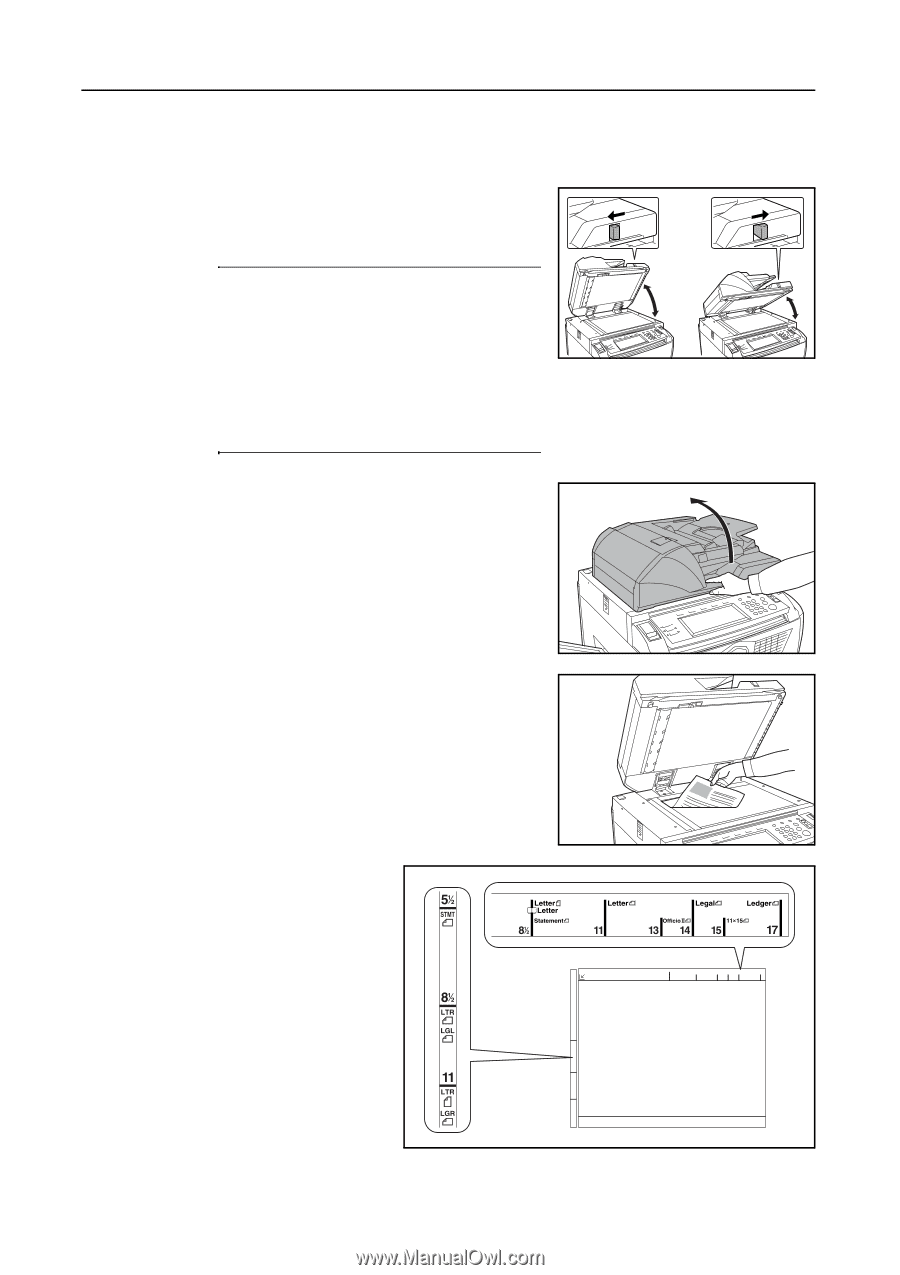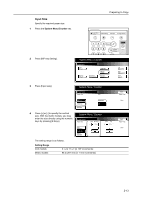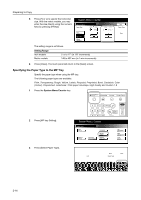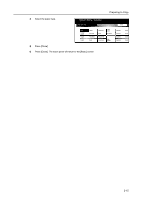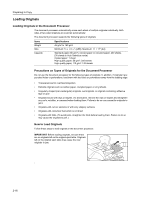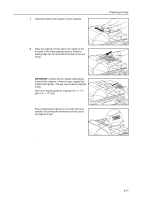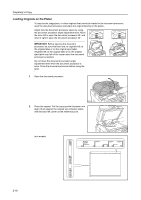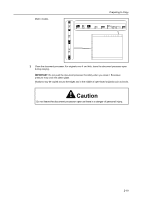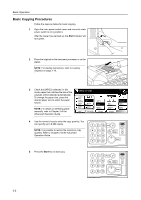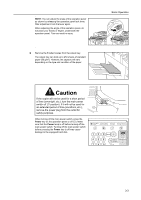Kyocera KM-6030 6030/8030 Operation Guide (Basic Edition) Rev-4 - Page 54
Loading Originals on the Platen
 |
View all Kyocera KM-6030 manuals
Add to My Manuals
Save this manual to your list of manuals |
Page 54 highlights
Preparing to Copy Loading Originals on the Platen To copy books, magazines, or other originals that cannot be loaded in the document processor, open the document processor and place the original directly on the platen. Adjust how the document processor opens by using the document processor angle adjustment lever. Move the lever left to open the document processor 60° and move it right to open the document processor 30°. IMPORTANT: Before opening the document processor, be sure that there are no originals left on the original table or on the original eject table. Originals left on the original table or on the original eject table may fall off the copier when the document processor is opened. Do not move the document processor angle adjustment lever when the document processor is open. Close the document processor before using the lever. 1 Open the document processor. 2 Place the original. Put the copying side facedown and align it flush against the original size indicator plates with the back left corner as the reference point. Inch models 2-18