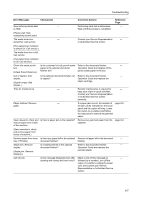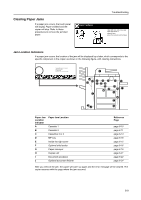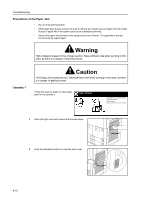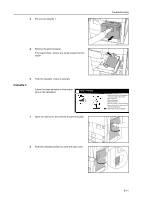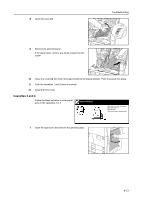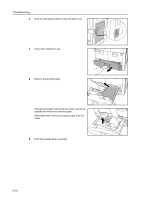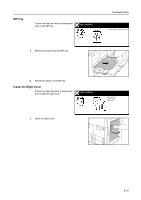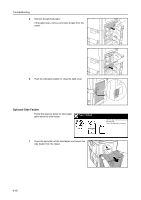Kyocera KM-6030 6030/8030 Operation Guide (Basic Edition) Rev-4 - Page 99
Cassette 2
 |
View all Kyocera KM-6030 manuals
Add to My Manuals
Save this manual to your list of manuals |
Page 99 highlights
3 Pull out the cassette 1. Troubleshooting 4 Remove the jammed paper. If the paper tears, remove any loose scraps from the copier. 5 Push the cassette 1 back in securely. Cassette 2 Follow the steps as below to clear paper jams in the cassette 2. Paper misfeed. 1 Open the right cover and remove the jammed paper. 1.Open the right cover of the machine an remove any paper that is inside. 2.Close right cover. 3.Pull out Cassette 2. 4.Remove the paper. 5.Pull out Cassette 1 and open front cove 6.Pull out Feed Unit C1, open cover C2 and remove the paper. 7.Reset Feed Unit C1 and Cassette 2 Push the indicated position to close the right cover. 6-11
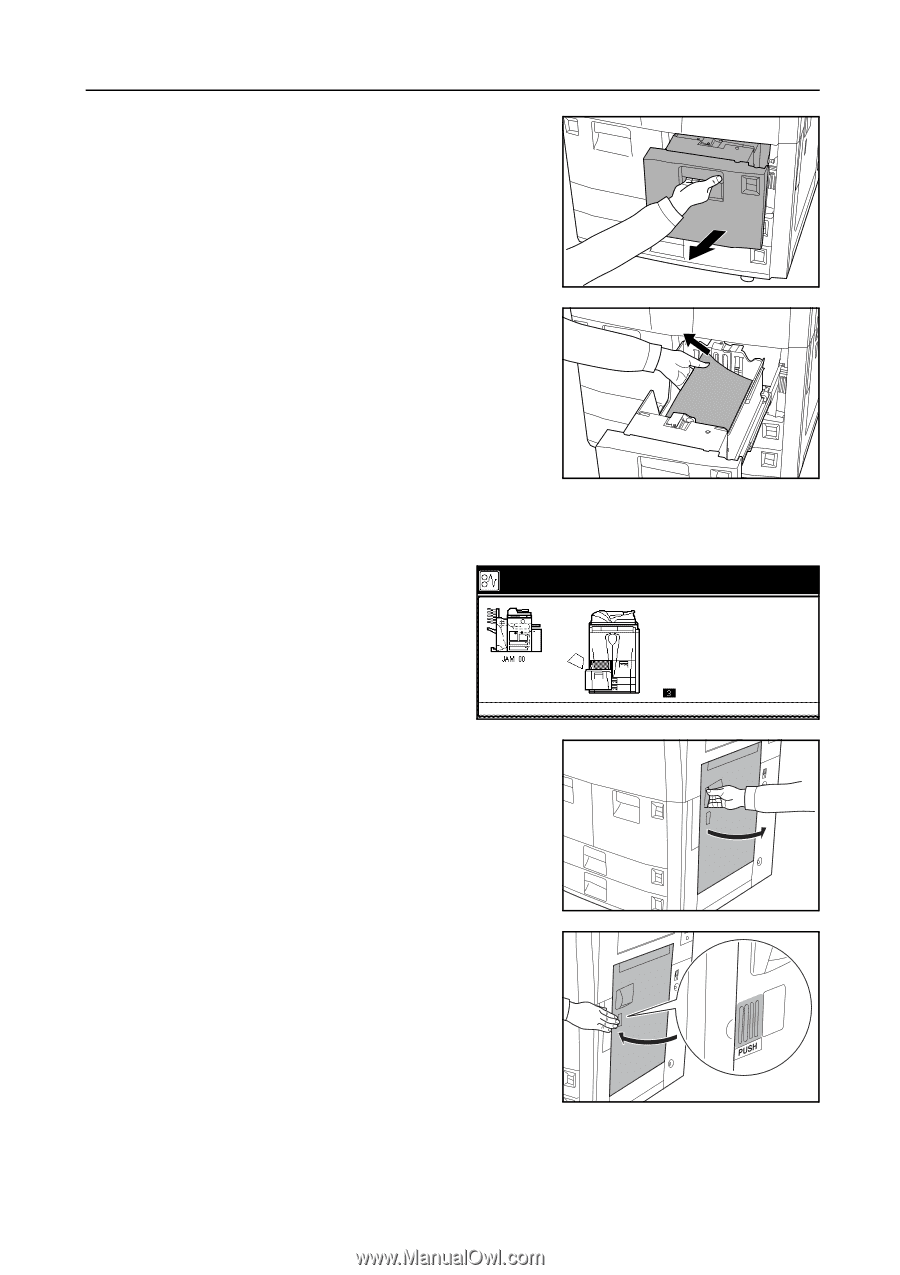
Troubleshooting
6-11
3
Pull out the cassette 1.
4
Remove the jammed paper.
If the paper tears, remove any loose scraps from the
copier.
5
Push the cassette 1 back in securely.
Cassette 2
Follow the steps as below to clear paper
jams in the cassette 2.
1
Open the right cover and remove the jammed paper.
2
Push the indicated position to close the right cover.
Paper misfeed.
2.Close right cover.
3.Pull out Cassette 2.
4.Remove the paper.
5.Pull out Cassette 1 and open front cove
6.Pull out Feed Unit C1, open cover C2
and remove the paper.
remove any paper that is inside.
1.Open the right cover of the machine an
7.Reset Feed Unit C1 and Cassette