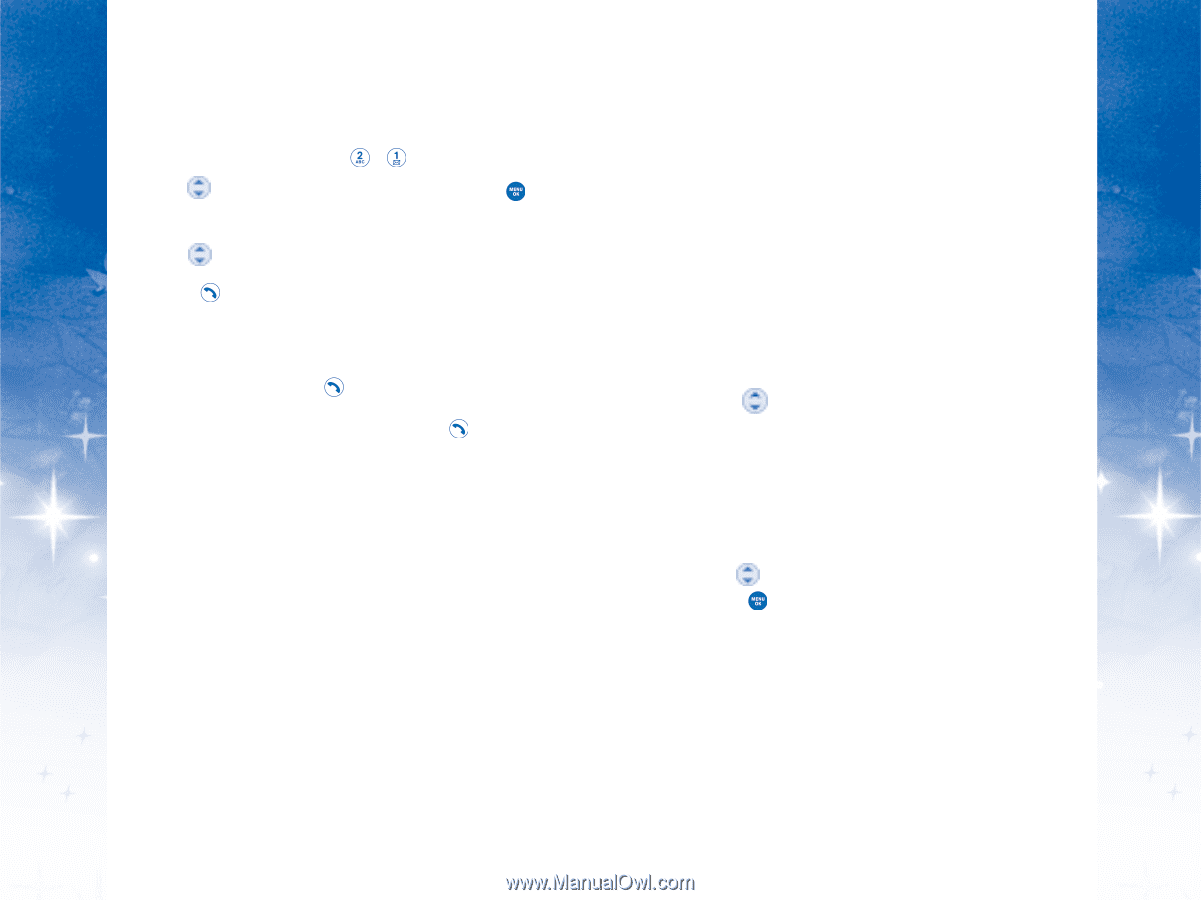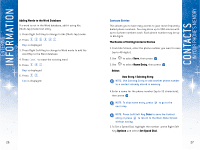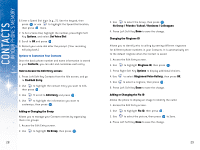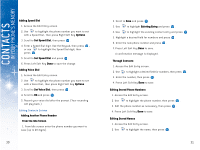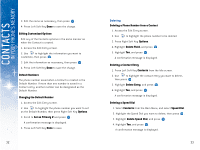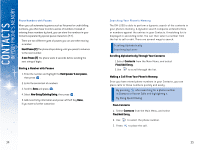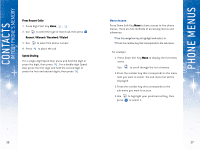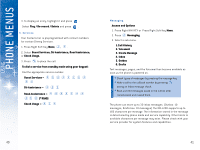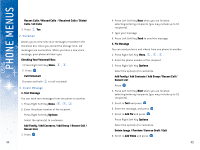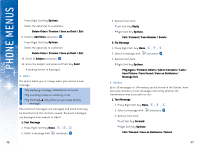LG DML200 User Manual - Page 21
Contacts, Phone Menus
 |
View all LG DML200 manuals
Add to My Manuals
Save this manual to your list of manuals |
Page 21 highlights
CONTACTS IN YOUR PHONE'S MEMORY USING PHONE MENUS From Recent Calls 1. Press Right Soft Key Menu, , . 2. Use to select the type of recent call, then press . Recent / Missed / Received / Dialed 3. Use to select the phone number. 4. Press to place the call. Speed Dialing For a single-digit Speed Dial, press and hold the digit or press the digit, then press . For a double-digit Speed Dial, press the first digit and hold the second digit or press the first and second digits, then press . Menu Access Press Down Soft Key Menu to have access to five phone menus. There are two methods of accessing menus and submenus: G Use the navigation key to highlight and select, or G Press the number key that corresponds to the sub-menu. For example: 1. Press Down Soft Key Menu to display the five menu items. Use to scroll through the list of menus. 2.Press the number key that corresponds to the menu item you want to select. The sub-menu list will be displayed. 3.Press the number key that corresponds to the sub-menu you want to access. 4.Use to highlight your preferred setting, then press to select it. 36 37