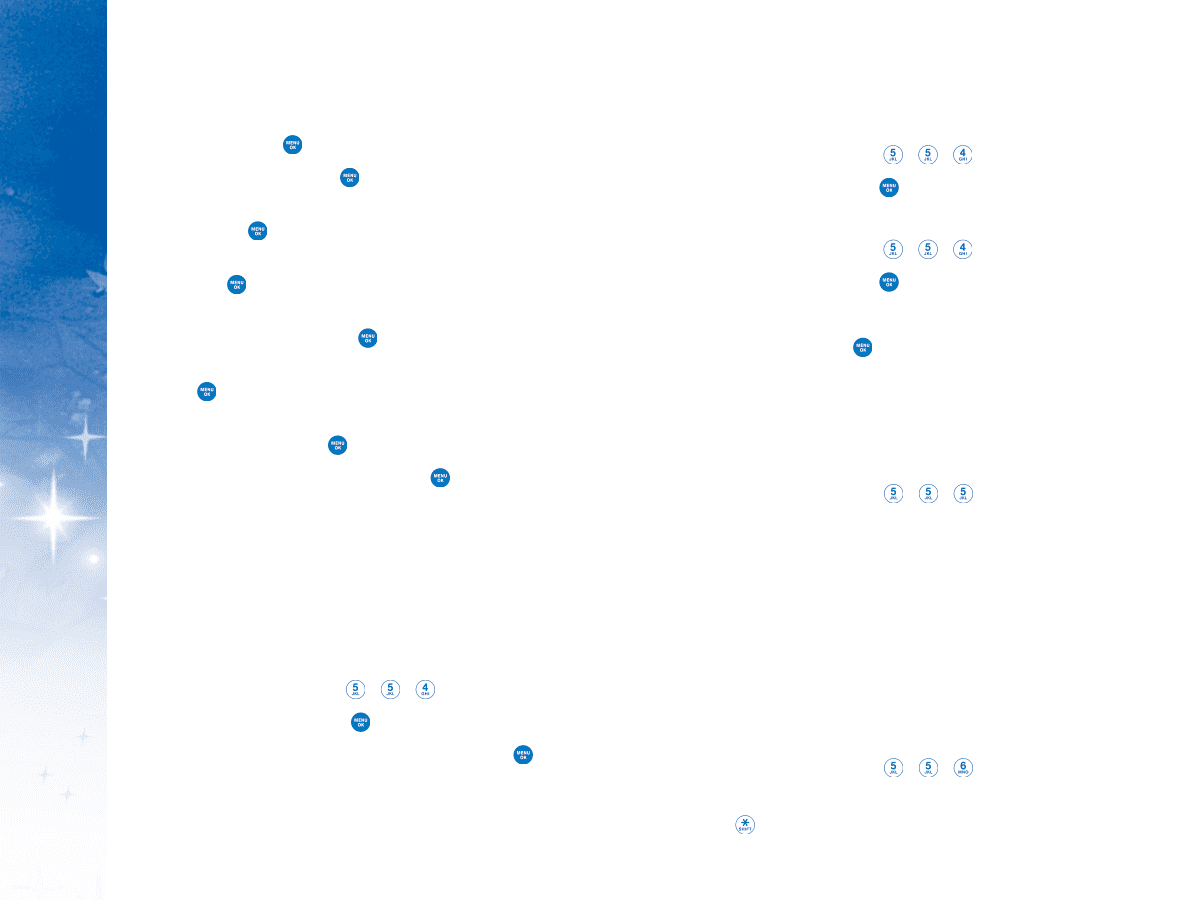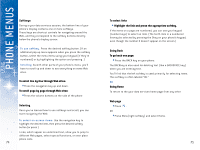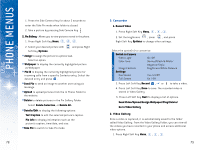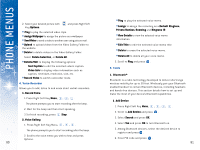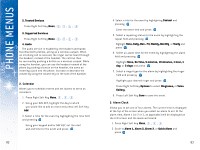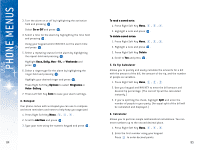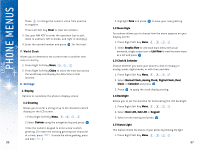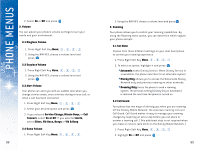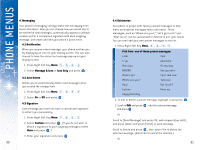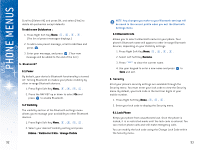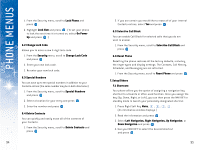LG DML200 User Manual - Page 45
On or Off, Once, Daily, Mon - Fri, Weekends, Options, Ringtones, Voice, Gallery, Add New, To read
 |
View all LG DML200 manuals
Add to My Manuals
Save this manual to your list of manuals |
Page 45 highlights
USING PHONE MENUS 3. Turn the alarm on or off by highlighting the activation field and pressing . Select On or Off and press . 4. Select a time for the alarm by highlighting the time field and pressing . Using your keypad and/or NAV KEY, set the alarm time and press . 5. Select a repeating status for the alarm by highlighting the repeat field and pressing . Highlight Once, Daily, Mon - Fri, or Weekends and press . 6. Select a ringer type for the alarm by highlighting the ringer field and pressing . Highlight your desired ringer and press . Press Right Soft Key Options to select Ringtones or Voice Gallery. 7. Press Left Soft Key Save to save your alarm settings. 4. Notepad Your phone comes with a notepad you can use to compose and store reminders and notes to help keep you organized. 1. Press Right Soft Key Menu, , , . 2. Scroll to Add New and press . 3. Type your note using the numeric keypad and press . 84 To read a saved note: 1. Press Right Soft Key Menu, , , . 2. Highlight a note and press . To delete saved notes: 1. Press Right Soft Key Menu, , , . 2. Highlight a note and press . 3. Press Right Soft Key Delete. 4. Scroll to Yes and press . 5. Ez Tip Calculator Allows you to quickly and easily calculate the amounts for a bill with the amount of the bill, the amount of the tip, and the number of people as variables. 1. Press Right Soft Key Menu, , , . 2. Use your keypad and NAV KEY to enter the bill amount and desired tip percentage. (The correct tip will be calculated instantly.) 3. If you're splitting the check, highlight Split and enter the number of people in your party. (An equal split of the bill will be calculated and displayed.) 6. Calculator Allows you to perform simple mathematical calculations. You can enter numbers up to the second decimal place. 1. Press Right Soft Key Menu, , , . 2. Enter the first number using your keypad. Press to enter decimal points. 85