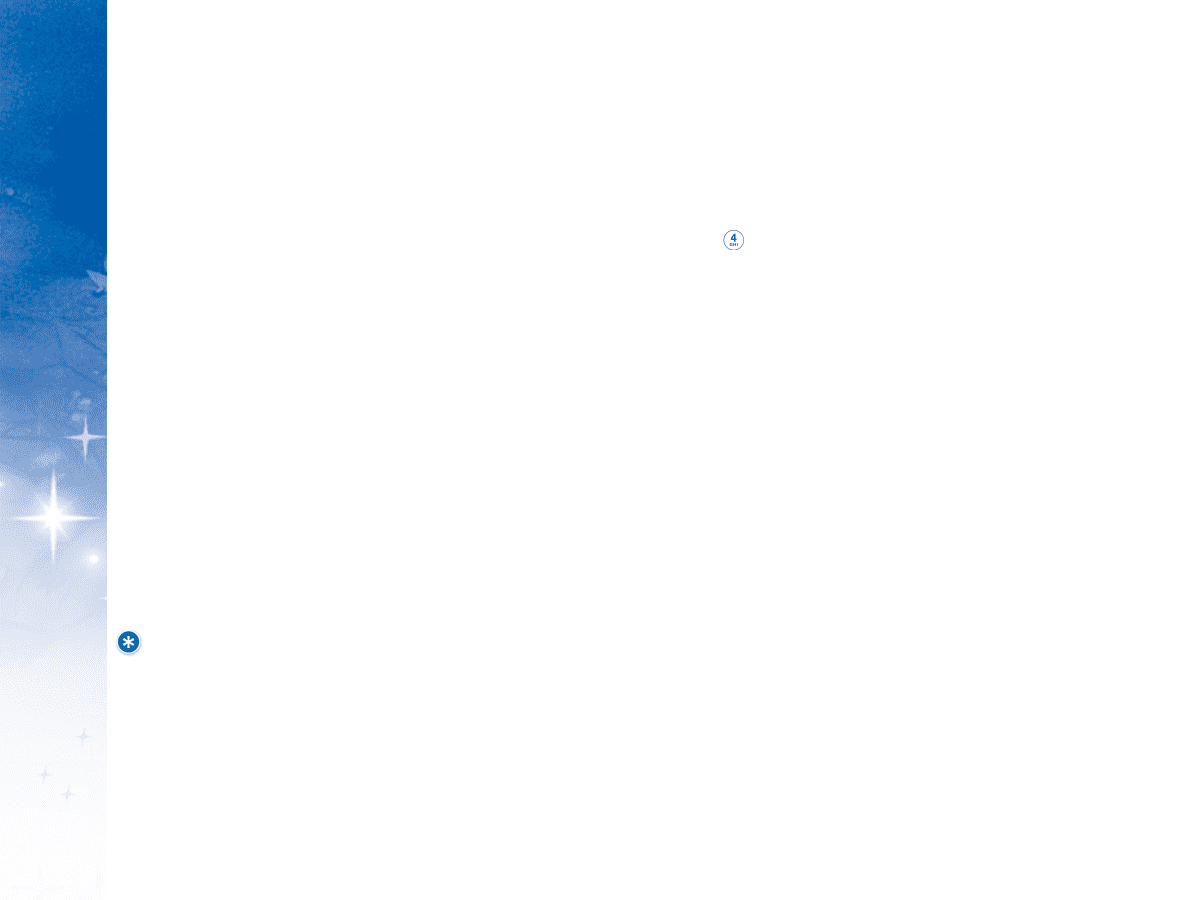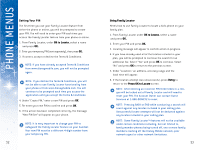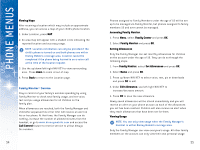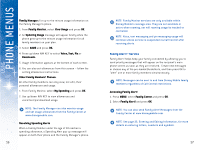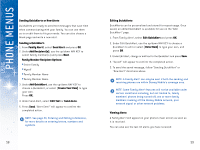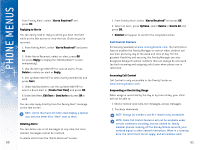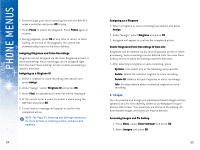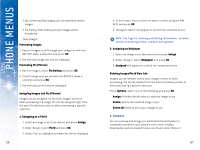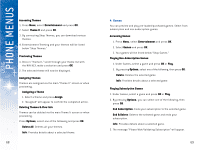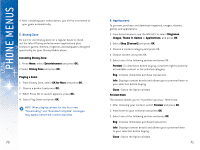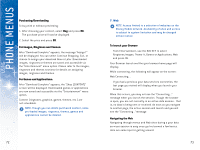LG DML200 User Manual - Page 34
Previewing Voice Gallery
 |
View all LG DML200 manuals
Add to My Manuals
Save this manual to your list of manuals |
Page 34 highlights
USING PHONE MENUS Always On Numbers Always On numbers are phone numbers that can always be called regardless of Call Control restrictions. All mobile phone numbers included in your Disney Mobile Family Plan and 911 are Always On numbers. You may choose to set other Always On numbers for your children, such as your home and work phone numbers. The Family Manager can designate up to 20 Always On numbers for each child. Prohibited Numbers Prohibited numbers are numbers which cannot be called, and which calls cannot be received from. The Family Manager can set up to 20 Prohibited numbers for each child. Shop Family You can download new application about family. View Info You can download new version application of Family Alert, Monitor or Locator. NOTE: The Call Control feature is only available and active when the restricted phone is within Disney Mobile's coverage area. When in a roaming area, the restrictions do not apply, and all numbers work. E nter ta i n ment The entertainment area of your Disney Mobile phone is where you'll find free, pre-programmed images, ringtones, themes, games and applications. Plus, you can download more of your favorites for the ultimate personalized wireless 62 experience. Entertainment also includes content from Disney Mobile's Disney Zone. Accessing Entertainment 1. Press Up NAV KEY or Press Right Soft Key Menu. 2. Press Entertainment. 1. Ringtones You can preview and assign pre-loaded/purchased ringtones as a Ringtone ID to identify callers or the ringtone for all incoming calls. Your saved voice recordings are stored in "Voice Gallery." All downloaded ringtones and stored voice recordings may be deleted. Accessing Ringtones 1. Press Menu, select Entertainment and press OK. 2. Select Ringtones and press OK. 3. By connecting Shop Ringtones, you can download various ringtones. 4. Your ringtones will be listed below Voice Gallery. Previewing Ringtones To listen to your ringtones: 1. Once in Ringtones, scroll through your ringtone list with the NAV KEY, make a selection and press OK to play. Previewing Voice Gallery To listen to your voice recordings: 1. Once in Ringtones, select Voice Gallery and press OK. 63