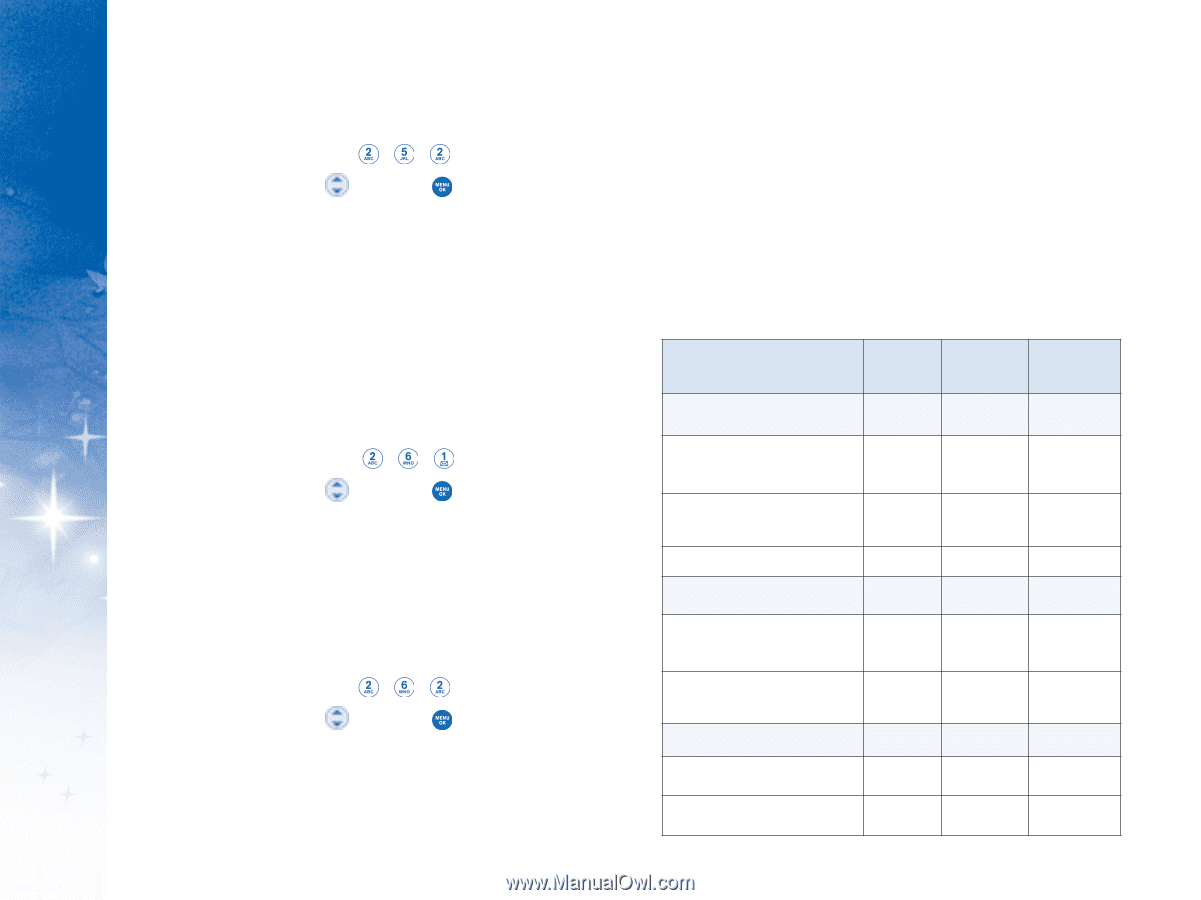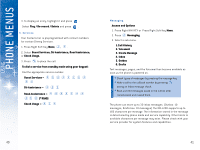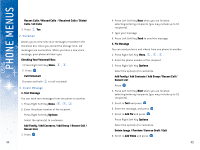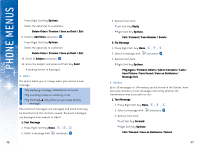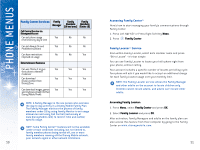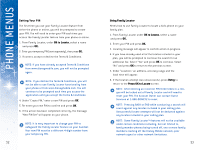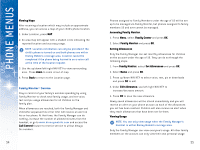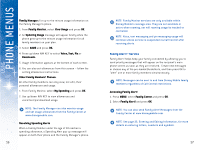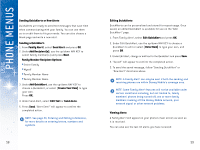LG DML200 User Manual - Page 27
Family Center Services
 |
View all LG DML200 manuals
Add to My Manuals
Save this manual to your list of manuals |
Page 27 highlights
USING PHONE MENUS 2. Pix Message 1. Press Right Soft Key Menu, , , . 2. Select a message with and press . 3. Options from here: G Right Soft Key Options. Play Again / Resend / Delete / Add To Contacts / Lock / Save Picture (Video) / Save Sound / Save as Quicknote / Message Info 6.Drafts Displays draft messages. 1. Tex t Message 1. Press Right Soft Key Menu, , , . 2. Select a message with and press . 3. Options from here: G Left Soft Key Edit. G Right Soft Key Options. Send / Delete 2. Pix Message 1. Press Right Soft Key Menu, , , . 2. Select a message with and press . 3. Options from here: G Left Soft Key Nex t. G Right Soft Key Options. [Add Recipient] 48 Add Family / Add Contacts / Add Group / Recent Call / Recent List Fa m i ly Center TM Disney Mobile's Family Center is full of unique family-friendly features that were created specifically to keep your family connected. We've broken each feature out into an easy-to-read chart to help you better understand the roles of adults and kids in each Family Center application. Family Center Services Family LocatorTM Service Family Family Family Manager Members (18 and over) Members (Under 18) Can locate a kid's phone on the Yes Yes No account Can locate adults phones on the No No No account Phone can be located Family MonitorTM Service No No Yes Can set spending allowances Yes No No for family members Can have spending allowances No No Yes set for them Family Alert!TM Service Can send Family Alerts Yes Yes Yes Can receive Family Alerts Yes Yes Yes 49