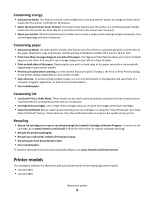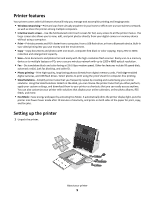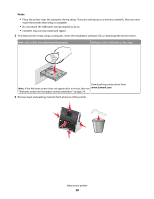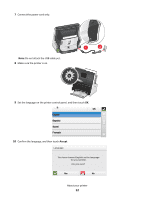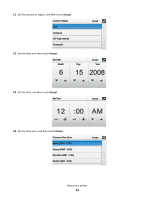Lexmark Genesis S815 Quick Reference Guide - Page 10
With a CD or DVD drive Windows/Macintosh, Without a CD or DVD drive or for Linux, Notes - driver
 |
View all Lexmark Genesis S815 manuals
Add to My Manuals
Save this manual to your list of manuals |
Page 10 highlights
Notes: • Place the printer near the computer during setup. If you are setting up on a wireless network, then you may move the printer after setup is complete. • Do not attach the USB cable until prompted to do so. • Contents may vary by model and region. 2 To initiate printer setup using a computer, insert the installation software CD, or download the printer driver. With a CD or DVD drive (Windows/Macintosh): Without a CD or DVD drive or for Linux: Download the printer driver from Note: If the Welcome screen does not appear after a minute, then see www.lexmark.com. "Welcome screen did not appear during installation" on page 74. 3 Remove tape and packing material from all areas of the printer. About your printer 10
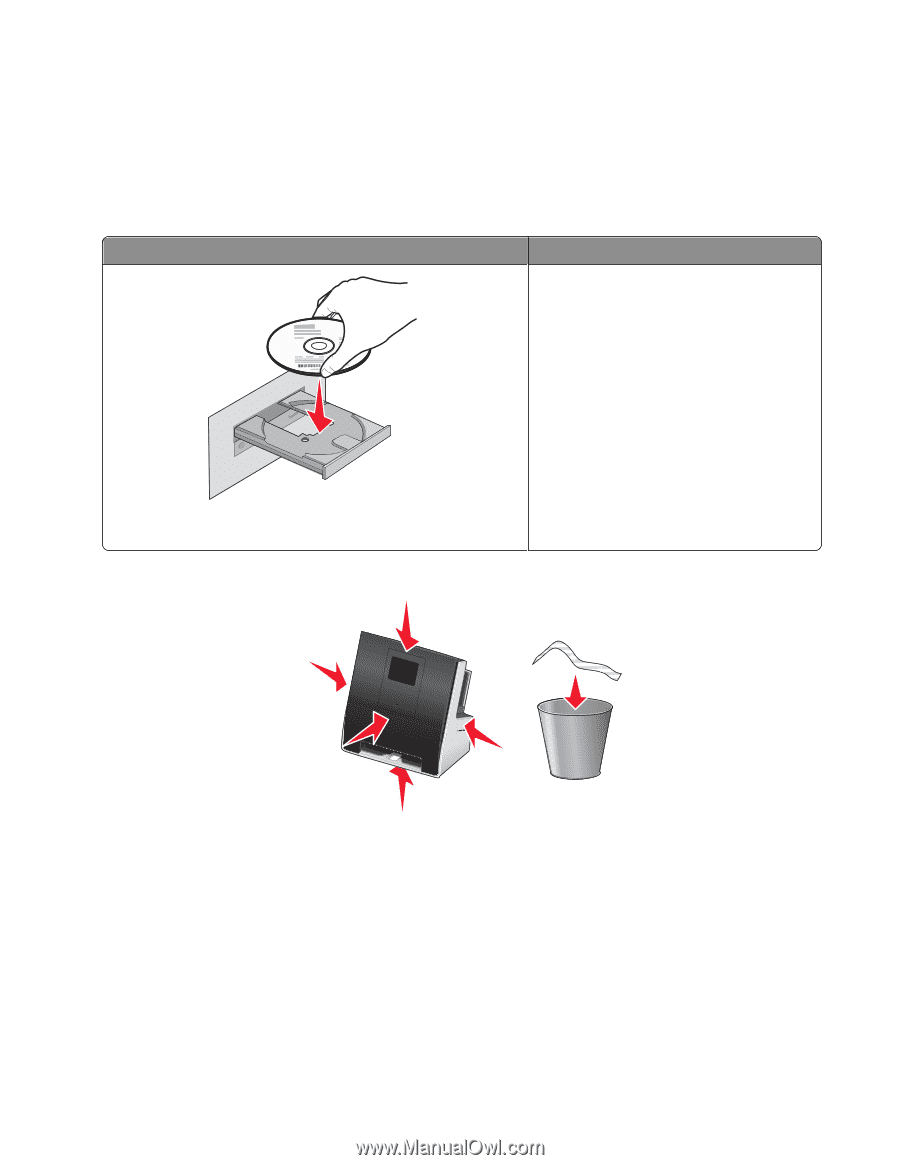
Notes:
•
Place the printer near the computer during setup. If you are setting up on a wireless network, then you may
move the printer after setup is complete.
•
Do
not
attach the USB cable until prompted to do so.
•
Contents may vary by model and region.
2
To initiate printer setup using a computer, insert the installation software CD, or download the printer driver.
With a CD or DVD drive (Windows/Macintosh):
Without a CD or DVD drive or for Linux:
Note:
If the Welcome screen does not appear after a minute, then see
“Welcome screen did not appear during installation” on page 74.
Download the printer driver from
www.lexmark.com
.
3
Remove tape and packing material from all areas of the printer.
About your printer
10