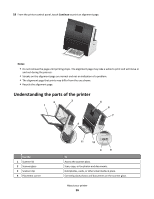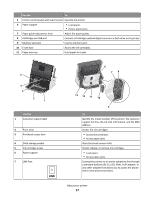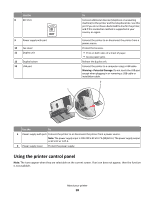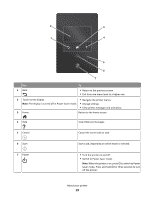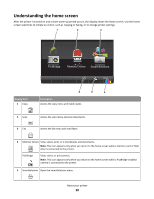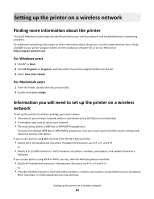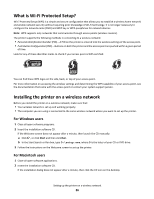Lexmark Genesis S815 Quick Reference Guide - Page 21
Display item, Description, Print on both sides of the paper duplex.
 |
View all Lexmark Genesis S815 manuals
Add to My Manuals
Save this manual to your list of manuals |
Page 21 highlights
Display item 6 Ink levels icon Description • View the current ink levels of the installed cartridges. • Access cartridge maintenance and information functions. 7 Setup icon Access the setup menu and change printer settings. 8 2-Sided icon 2 1 1-Sided icon Print on both sides or on one side of a sheet of paper. Note: These icons appear interchangeably depending on which setting you selected. 12 9 Eco-Mode icon Activate Eco-Mode to select the following options: • Print on both sides of the paper (duplex). • Change to Power Saver mode after the printer is left idle for 10 minutes. • Set screen brightness to low. 10 Wi-Fi indicator Check the wireless status and access the wireless network settings. About your printer 21

Display item
Description
6
Ink levels icon
•
View the current ink levels of the installed cartridges.
•
Access cartridge maintenance and information functions.
7
Setup icon
Access the setup menu and change printer settings.
8
2-Sided icon
1
2
1-Sided icon
2
1
Print on both sides or on one side of a sheet of paper.
Note:
These icons appear interchangeably depending on which setting you selected.
9
Eco-Mode icon
Activate Eco-Mode to select the following options:
•
Print on both sides of the paper (duplex).
•
Change to Power Saver mode after the printer is left idle for 10 minutes.
•
Set screen brightness to low.
10
Wi-Fi indicator
Check the wireless status and access the wireless network settings.
About your printer
21