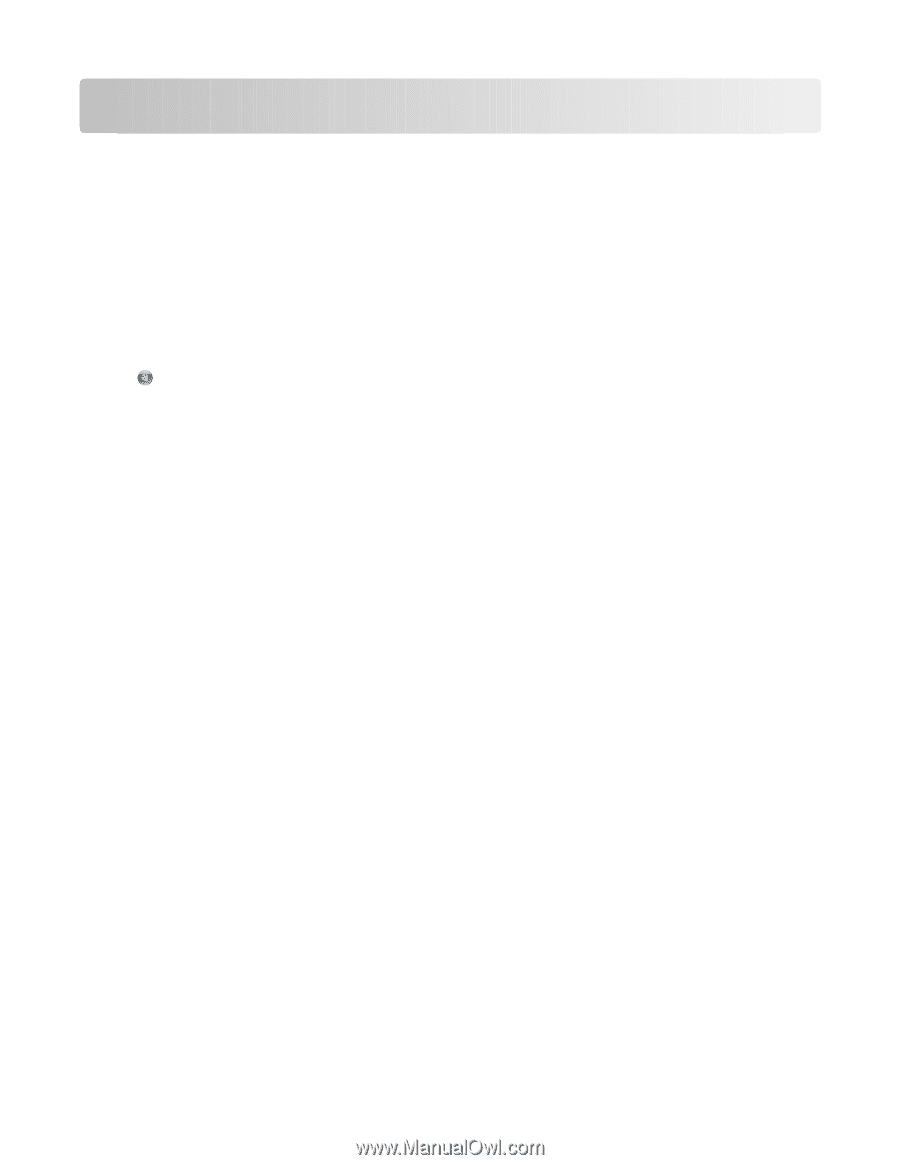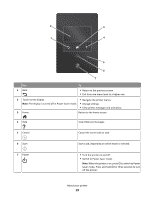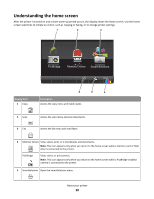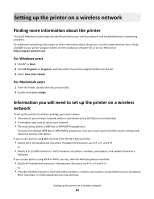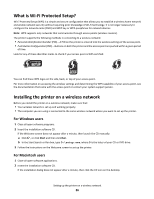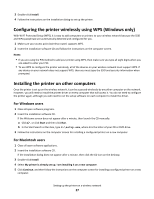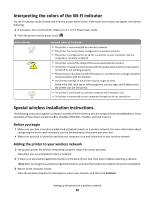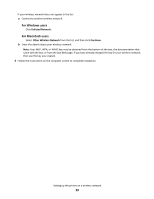Lexmark Genesis S815 Quick Reference Guide - Page 24
Setting up the printer on a wireless network, Finding more information about the printer
 |
View all Lexmark Genesis S815 manuals
Add to My Manuals
Save this manual to your list of manuals |
Page 24 highlights
Setting up the printer on a wireless network Finding more information about the printer The Quick Reference Guide helps you add the printer to your wireless network and troubleshoot basic networking problems. For additional networking information or other information about the printer, see the comprehensive User's Guide available in your printer program folder, on the installation software CD, or on our Web site at http://support.lexmark.com. For Windows users 1 Click or Start. 2 Click All Programs or Programs, and then select the printer program folder from the list. 3 Select View User's Guide. For Macintosh users 1 From the Finder, double-click the printer folder. 2 Double-click User's Guide. Information you will need to set up the printer on a wireless network To set up the printer for wireless printing, you need to know: • The name of your wireless network, which is also known as the SSID (Service Set Identifier) • If encryption was used to secure your network • The security key (either a WEP key or WPA/WPA2 passphrase) To locate the network WEP key or WPA/WPA2 passphrase, view your access point (wireless router) settings and check the security information. If your access point is using WEP security, then the WEP key should be: • Exactly 10 or 26 hexadecimal characters. Hexadecimal characters are A-F, a-f, and 0-9. or • Exactly 5 or 13 ASCII characters. ASCII characters are letters, numbers, punctuation, and symbols found on a keyboard. If your access point is using WPA or WPA2 security, then the WPA passphrase should be: • Exactly 64 hexadecimal characters. Hexadecimal characters are A-F, a-f, and 0-9. or • From 8 to 63 ASCII characters. ASCII characters are letters, numbers, punctuation, and symbols found on a keyboard. ASCII characters in a WPA passphrase are case-sensitive. Setting up the printer on a wireless network 24