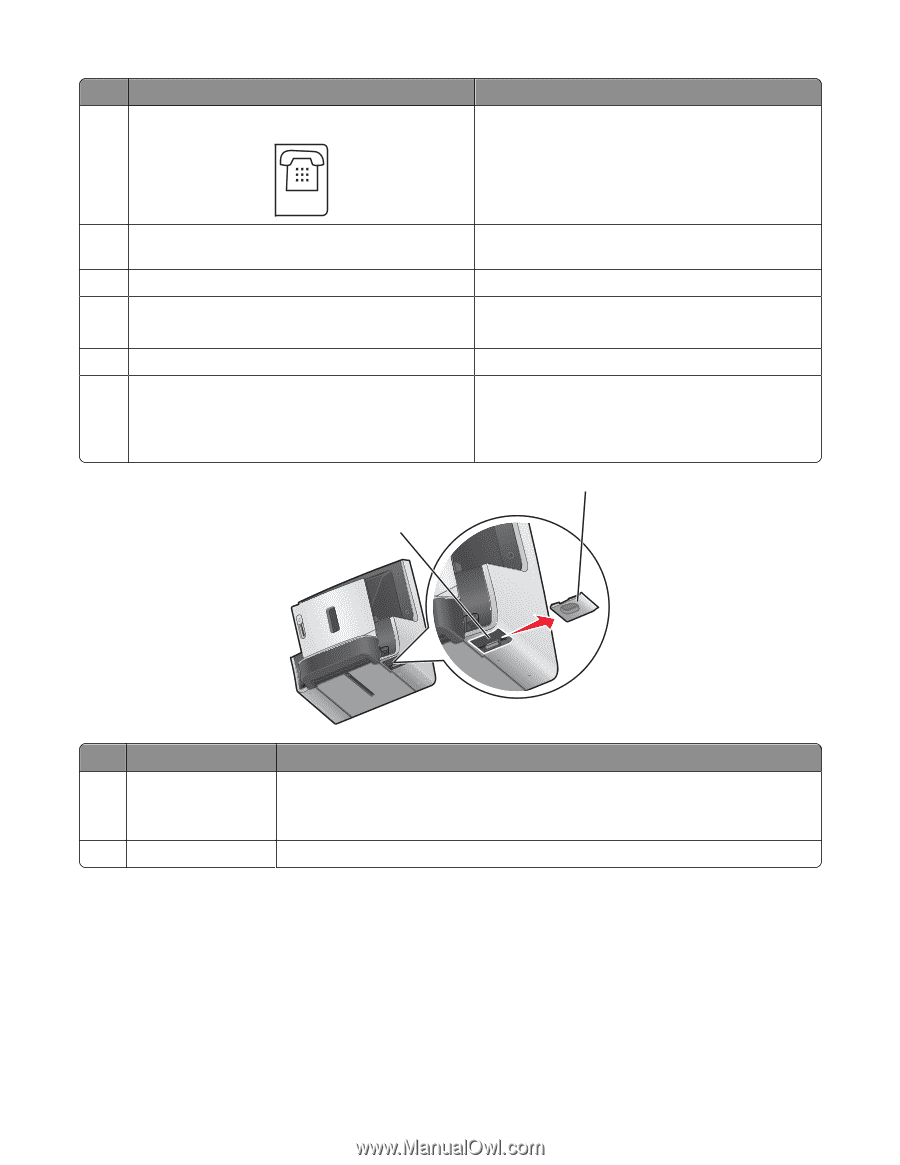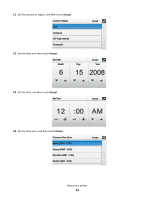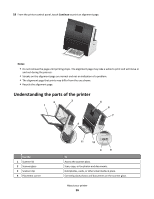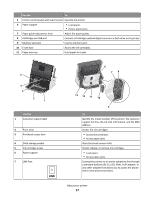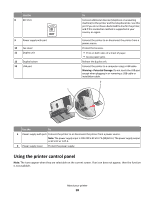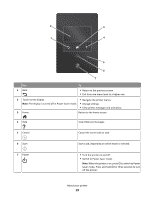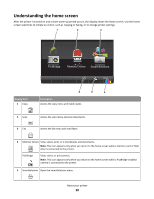Lexmark Genesis S815 Quick Reference Guide - Page 18
Using the printer control panel
 |
View all Lexmark Genesis S815 manuals
Add to My Manuals
Save this manual to your list of manuals |
Page 18 highlights
Use the 8 EXT Port EXT 9 Power supply with port 10 Fax cover 11 Duplex unit 12 Duplex button 13 USB port 1 To Connect additional devices (telephone or answering machine) to the printer and the telephone line. Use this port if you do not have a dedicated fax line for the printer, and if this connection method is supported in your country or region. Connect the printer to or disconnect the printer from a power source. Protect the fax area. • Print on both sides of a sheet of paper. • Access paper jams. Release the duplex unit. Connect the printer to a computer using a USB cable. Warning-Potential Damage: Do not touch the USB port except when plugging in or removing a USB cable or installation cable. 2 Use the To 1 Power supply with port Connect the printer to or disconnect the printer from a power source. Note: The power supply input is 100-240 V AC at 0.7 A (50/60 Hz). The power supply output is 30 V DC at 1.07 A. 2 Power supply cover Protect the power supply. Using the printer control panel Note: The icons appear when they are selectable on the current screen. If an icon does not appear, then the function is not available. About your printer 18