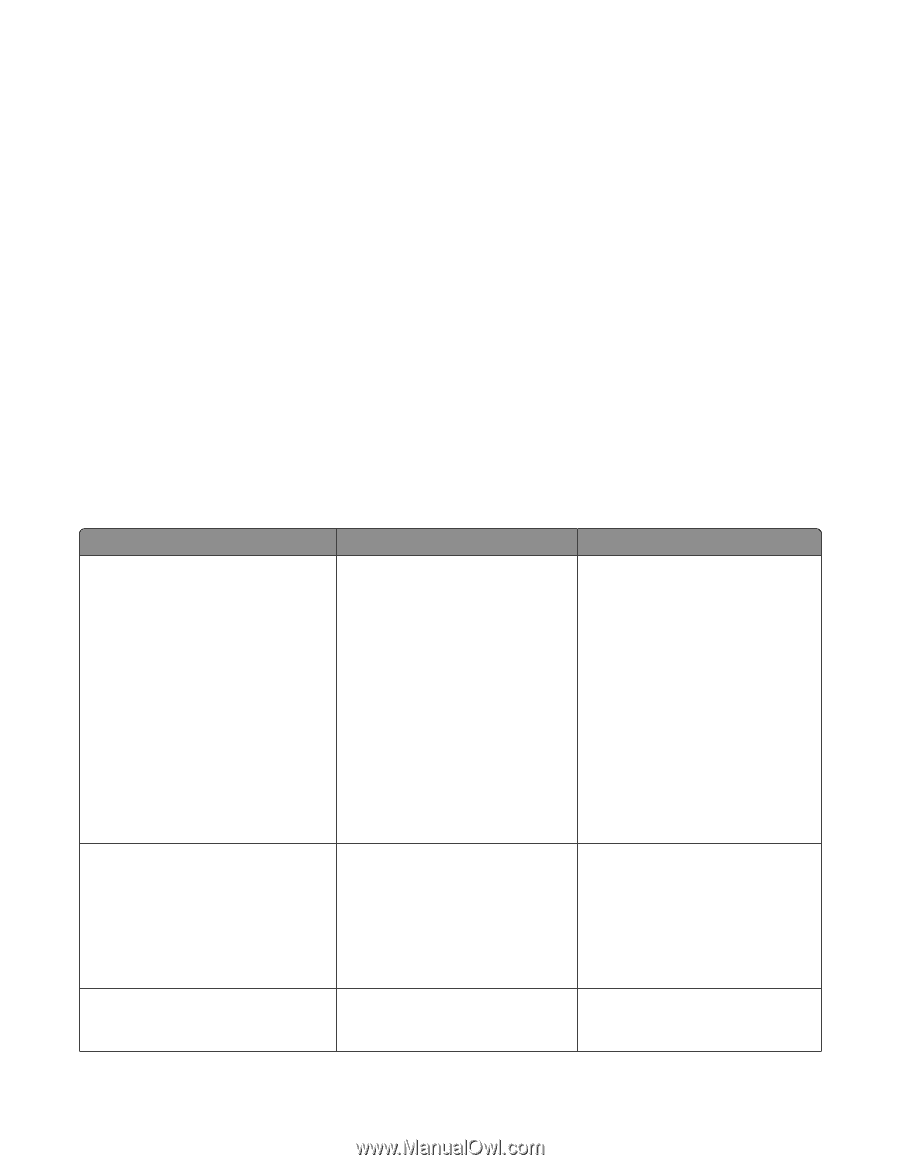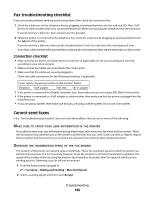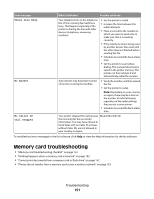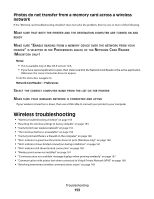Lexmark Genesis S815 User Manual - Page 149
Cannot run the fax software, Fax error messages on the printer control panel, SOFTWARE, INSTALLED
 |
View all Lexmark Genesis S815 manuals
Add to My Manuals
Save this manual to your list of manuals |
Page 149 highlights
Cannot run the fax software The printer must be connected to a telephone, DSL, VoIP, or cable service before you can configure the fax settings in the fax software. MAKE SURE THE FAX SOFTWARE IS INSTALLED The Fax Solutions Software is optional for Windows users and is installed with the printer software only if you select it on the "Install Additional Software" screen during installation. If you did not install the fax software, then the Fax tab on the Printer Home takes you to our Web site where you can download the software. MAKE SURE THE PRINTER IS CONNECTED TO A TELEPHONE LINE You need to connect the printer to your telephone line through a standard wall jack (RJ-11), a DSL filter, a VoIP adapter, or a cable modem before you can open the fax software and configure the fax settings. MAKE SURE THAT THE PRINTER IS CONNECTED TO THE COMPUTER MAKE SURE THAT THE PRINTER IS NOT IN POWER SAVER MODE Fax error messages on the printer control panel Error message: Remote Fax Error Fax Mode Unsupported Unsupported Length What it indicates: Possible solutions: The receiving fax machine cannot receive the fax. The error on the receiving end could be due to several factors. • Resend the fax. There may have been a problem with the quality of the connection. • Decrease the transmission speed of your fax modem. • Register your user information. Some countries or regions require the fax number and fax name for you to send a fax, and some fax machines block anonymous faxes. Make sure to enter your fax number and fax name correctly. This is the information that identifies you as the sender in all the faxes that you send. The receiving fax machine does not support color fax or the scan resolution of the document that you are sending. • Enable Auto Fax Conversion. The printer automatically converts color faxes to black and lowers the scan resolution of the document. • Lower the fax quality. • Reformat the document on letter- or A4-size paper. The receiving fax machine does not Reformat the document on letter- or support the length of the document A4-size paper. that you are sending. Troubleshooting 149