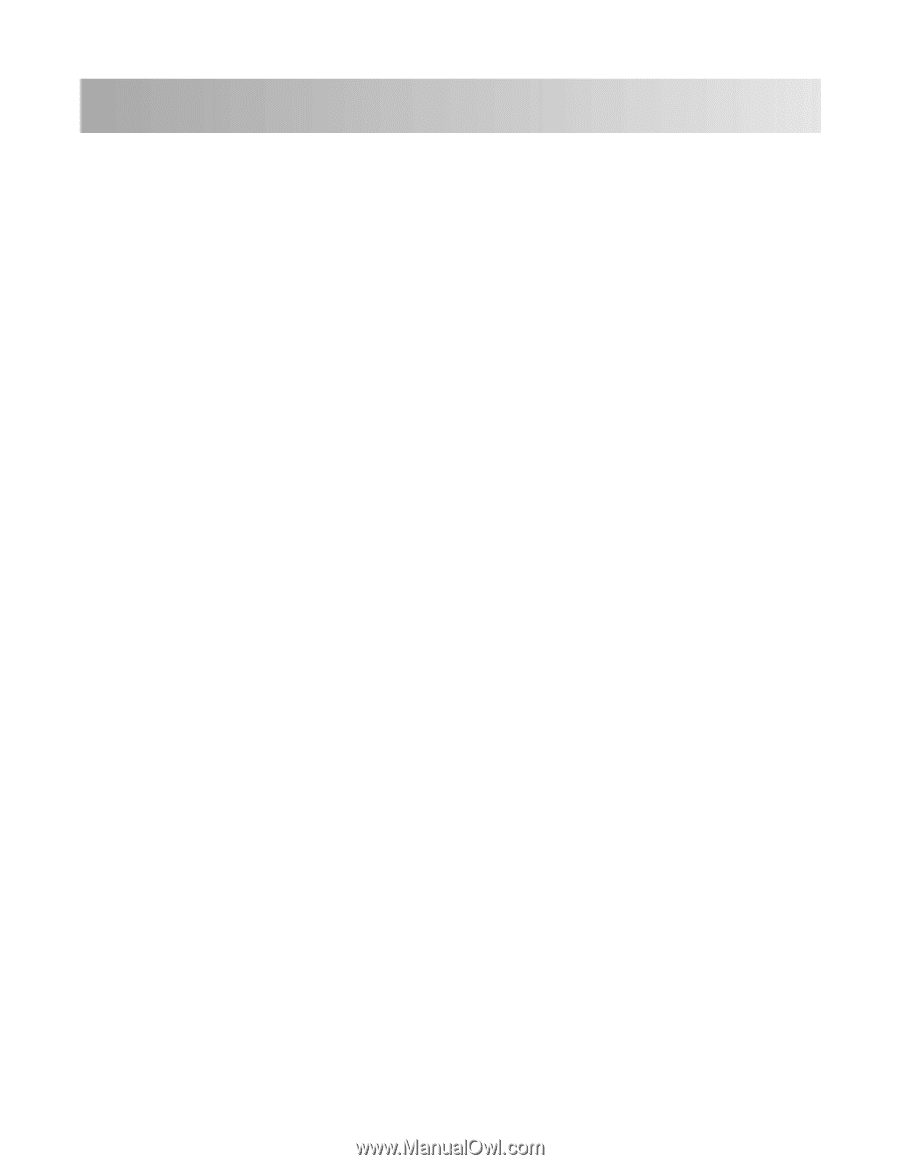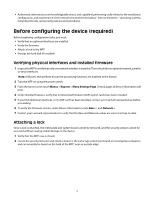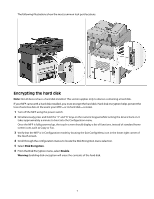Contents
Overview and first steps
...................................................................
5
Overview
...................................................................................................................................................................................
5
Using this guide
..................................................................................................................................................................................
5
Supported devices
.............................................................................................................................................................................
5
Operating environment
...................................................................................................................................................................
5
Before configuring the device (required)
......................................................................................................................
6
Verifying physical interfaces and installed firmware
............................................................................................................
6
Attaching a lock
..................................................................................................................................................................................
6
Encrypting the hard disk
.................................................................................................................................................................
7
Disabling the USB Buffer
.................................................................................................................................................................
8
Installing the minimum configuration
...........................................
9
Configuring the device
........................................................................................................................................................
9
Configuration checklist
....................................................................................................................................................................
9
Configuring disk wiping
..................................................................................................................................................................
9
Enabling the backup password (optional)
................................................................................................................................
9
Creating user accounts
..................................................................................................................................................................
10
Creating security templates
.........................................................................................................................................................
12
Controlling access to device functions
....................................................................................................................................
12
Disabling home screen icons
......................................................................................................................................................
14
Administering the device
................................................................
15
Using the Embedded Web Server
.................................................................................................................................
15
Settings for network-attached devices
........................................................................................................................
16
Creating and modifying digital certificates
...........................................................................................................................
16
Setting up IPSec
...............................................................................................................................................................................
18
Disabling non-IP network protocols
.........................................................................................................................................
19
Shutting down port access
..........................................................................................................................................................
20
Other settings and functions
...........................................................................................................................................
20
Network Time Protocol
..................................................................................................................................................................
20
Kerberos
..............................................................................................................................................................................................
21
Security audit logging
...................................................................................................................................................................
22
E-mail
...................................................................................................................................................................................................
24
Fax
.........................................................................................................................................................................................................
26
Configuring security reset jumper behavior
.........................................................................................................................
27
User access
.............................................................................................................................................................................
27
Creating user accounts through the EWS
...............................................................................................................................
28
Configuring LDAP+GSSAPI
..........................................................................................................................................................
29
Configuring Common Access Card access
.............................................................................................................................
32