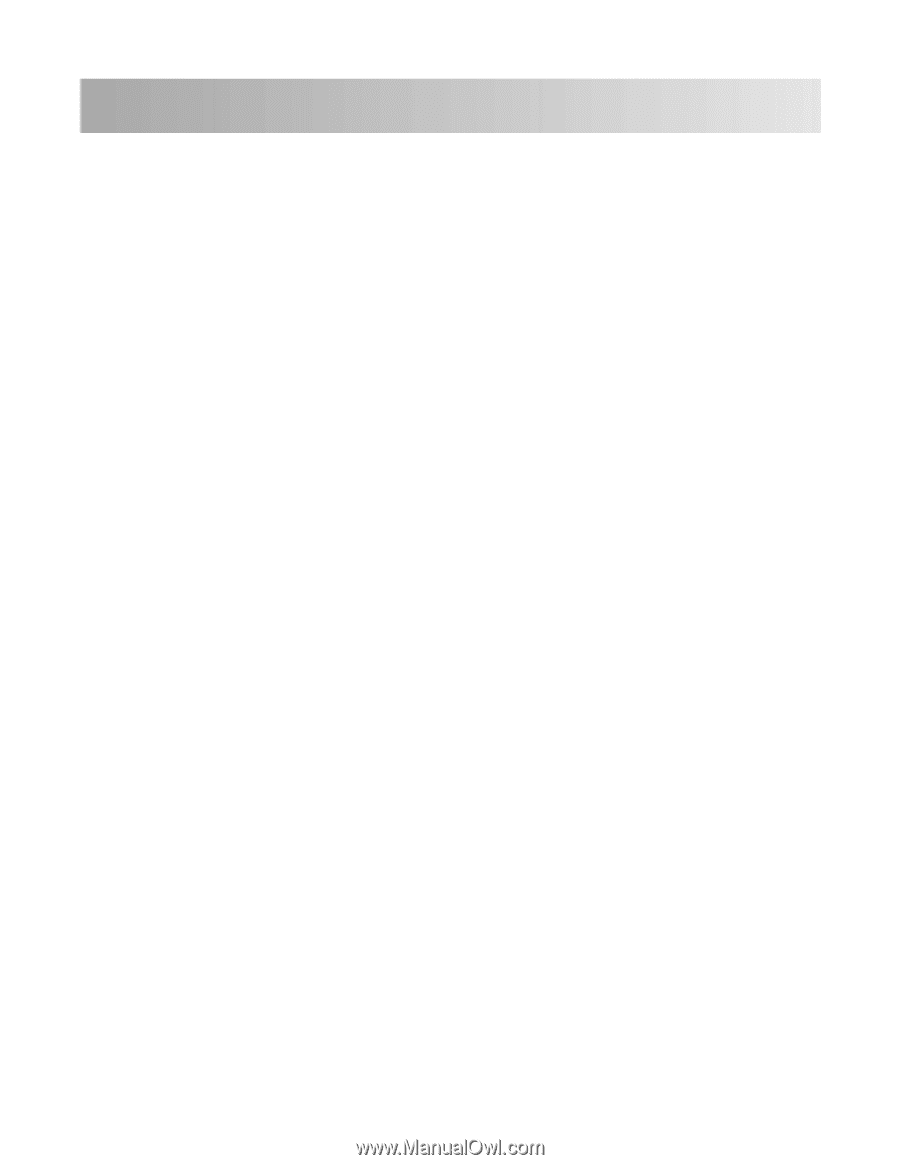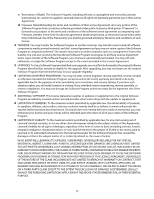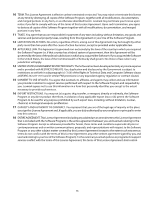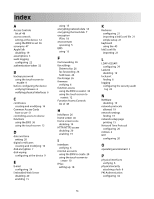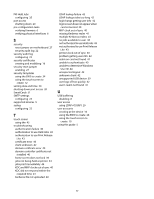Lexmark X652DE Common Criteria Installation Supplement and Administrator Guide - Page 56
Index
 |
UPC - 734646093835
View all Lexmark X652DE manuals
Add to My Manuals
Save this manual to your list of manuals |
Page 56 highlights
Index A Access Controls list of 48 access controls setting at the device 12 using the EWS to set 36 acronyms 47 AppleTalk disabling 19 assumptions 5 audit logging configuring 22 authentication token 32 B backup password using the touch screen to enable 9 before configuring the device verifying firmware 6 verifying physical interfaces 6 C certificates creating and modifying 16 Common Access Cards how to use 51 controlling access to device functions using the EWS 36 using the touch screen 12 D date and time setting 20 digital certificates creating and modifying 16 disk encryption 7 disk wiping configuring at the device 9 E E-mail configuring 24 Embedded Web Server disabling 20 enabling 15 using 15 encrypting network data 18 encrypting the hard disk 7 encryption IPSec 18 environment operating 5 EWS using 15 F fax forwarding 26 fax settings Driver to fax 26 fax forwarding 26 held faxes 26 fax storage 26 firmware verifying 6 function access using the EWS to restrict 36 using the touch screen to restrict 12 Function Access Controls list of 48 H held faxes 26 home screen 45 home screen icons disabling 14 HTTP/HTTPS access disabling 20 enabling 15 I interfaces verifying 6 internal accounts using the EWS to create 28 using the touch screen to create 10 IPSec setting up 18 56 K Kerberos configuring 21 importing a krb5.conf file 21 simple setup 21 keyboard using the 45 krb5.conf file importing 21 L LDAP+GSSAPI configuring 29 LexLink disabling 19 lock port finding 6 logging configuring the security audit log 22 N NetWare disabling 19 network protocols allowed 19 network settings finding 15 network setup page printing 15 Network Time Protocol configuring 20 notices 2 NTP configuring 20 O operating environment 5 P physical interfaces verifying 6 physical security attaching a lock 6 PKI Authentication configuring 32