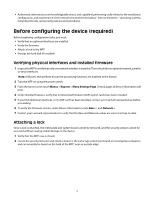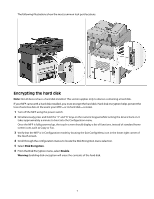Creating security templates using the EWS
...........................................................................................................................
34
Controlling access to device functions
........................................................................................................................
35
Configuring PKI Held Jobs
............................................................................................................................................................
35
Controlling access to device functions using the EWS
......................................................................................................
36
Troubleshooting
...............................................................................
39
Login Issues
...........................................................................................................................................................................
39
“Unsupported USB Device” error message
............................................................................................................................
39
The printer home screen does not return to a locked state when not in use
...........................................................
39
Login screen does not appear when a SmartCard is inserted
.........................................................................................
39
“The KDC and MFP clocks are different beyond an acceptable range; check the MFP's date and time”
error message
..............................................................................................................................................................................
40
“Kerberos configuration file has not been uploaded” error message
..........................................................................
40
Users are unable to authenticate
...............................................................................................................................................
40
“The Domain Controller Issuing Certificate has not been installed” error message
...............................................
40
“The KDC did not respond within the required time” error message
..........................................................................
41
“User's Realm was not found in the Kerberos Configuration file” error message
....................................................
41
“Realm on the card was not found in the Kerberos Configuration File” error message
........................................
41
“Client [NAME] unknown” error message
...............................................................................................................................
42
Login hangs for a long time at “Getting User Info...”
..........................................................................................................
42
User is logged out almost immediately after logging in
...................................................................................................
42
LDAP Issues
............................................................................................................................................................................
42
LDAP lookups take a long time, and then may or may not work
...................................................................................
42
LDAP lookups fail almost immediately
....................................................................................................................................
43
Held Jobs/Print Release Lite Issues
...............................................................................................................................
43
“You are not authorized to use this feature” Held Jobs error message
.......................................................................
43
“Unable to determine Windows User ID” error message
..................................................................................................
44
“There are no jobs available for [USER]” error message
....................................................................................................
44
Jobs are printing out immediately
............................................................................................................................................
44
Appendix A: Using the touch screen
............................................
45
Appendix B: Acronyms
....................................................................
47
Appendix C: Description of Access Controls
...............................
48
Appendix D: Using Common Access Cards
..................................
51
Notices
................................................................................................
53
Index
...................................................................................................
56