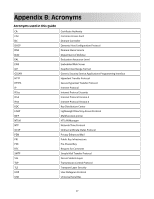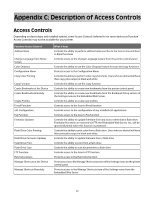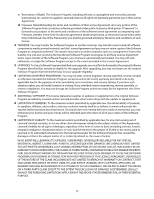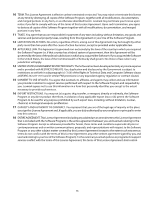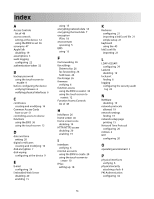Lexmark X652DE Common Criteria Installation Supplement and Administrator Guide - Page 51
Appendix D: Using Common Access Cards
 |
UPC - 734646093835
View all Lexmark X652DE manuals
Add to My Manuals
Save this manual to your list of manuals |
Page 51 highlights
Appendix D: Using Common Access Cards Using a Common Access Card to access the MFP 1 Insert your Common Access Card into the card reader attached to the MFP: Note: The appearance of your MFP, including the location of the card reader, may vary. 2 When prompted, use the number pad located on the touch screen to enter your logon PIN, and then touch Next: 51
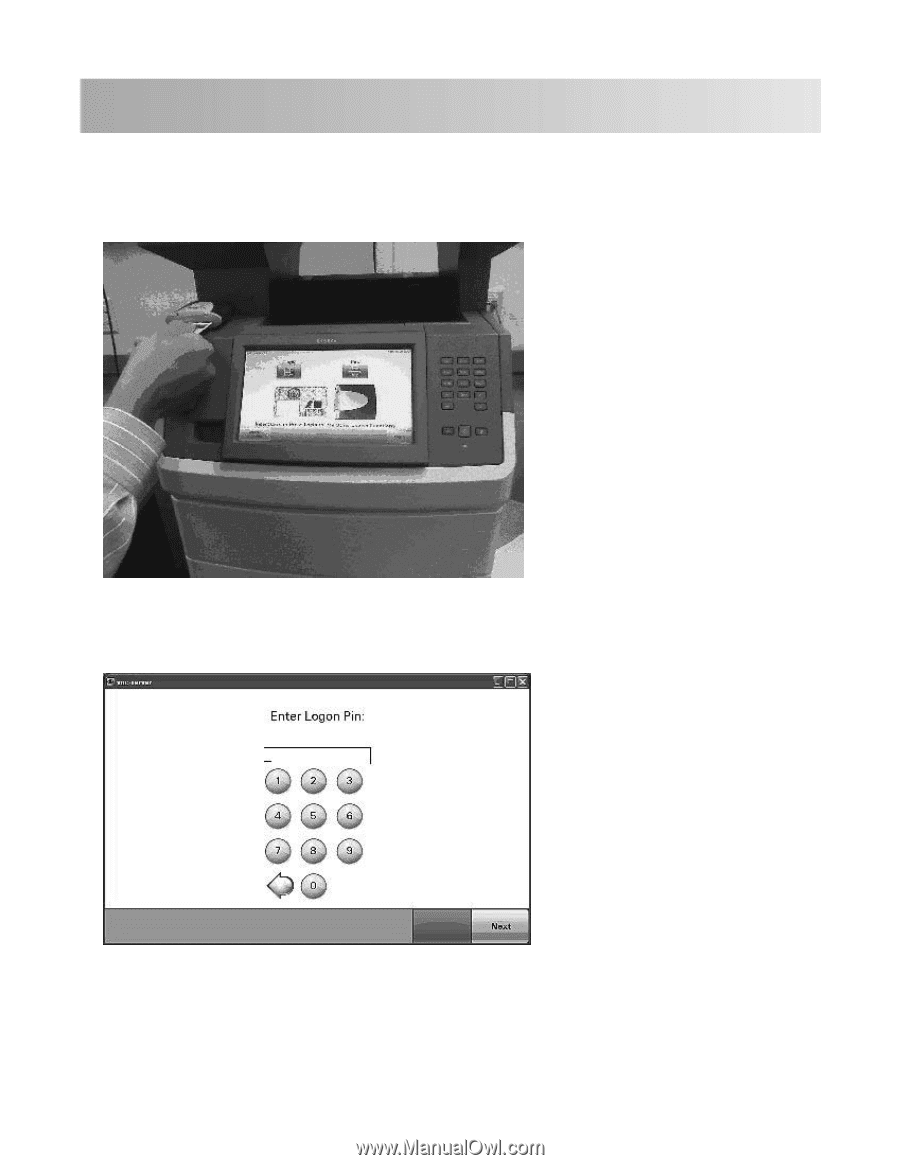
Appendix D: Using Common Access Cards
Using a Common Access Card to access the MFP
1
Insert your Common Access Card into the card reader attached to the MFP:
Note:
The appearance of your MFP, including the location of the card reader, may vary.
2
When prompted, use the number pad located on the touch screen to enter your logon PIN, and then touch
Next
:
51