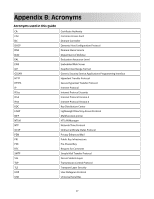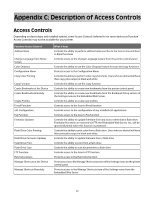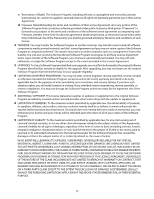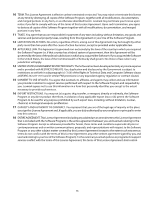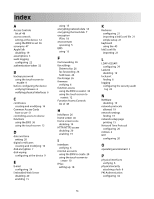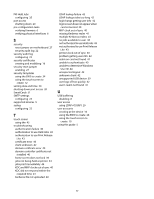Lexmark X652DE Common Criteria Installation Supplement and Administrator Guide - Page 52
using the touch screen, see Appendix A: Using the touch screen
 |
UPC - 734646093835
View all Lexmark X652DE manuals
Add to My Manuals
Save this manual to your list of manuals |
Page 52 highlights
It may take a moment for the MFP to validate your credentials: 3 After your logon credentials have been validated, the MFP will return to the home screen: Note: The MFP home screen may contain different icons than the one shown here. For more information about using the touch screen, see "Appendix A: Using the touch screen" on page 45. 52
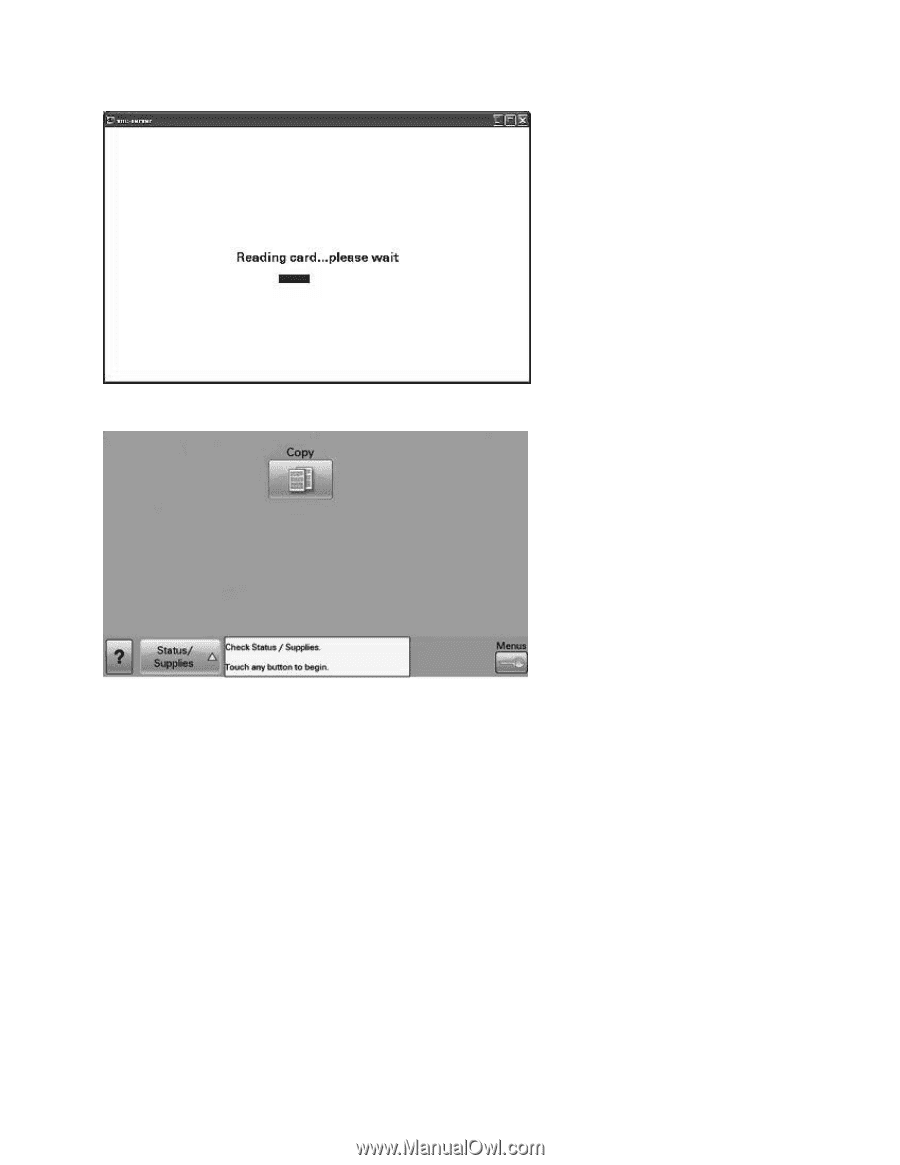
It may take a moment for the MFP to validate your credentials:
3
After your logon credentials have been validated, the MFP will return to the home screen:
Note:
The MFP home screen may contain different icons than the one shown here. For more information about
using the touch screen, see “Appendix A: Using the touch screen” on page 45.
52