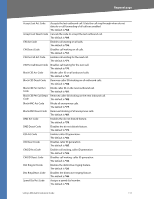Linksys RTP300 User Guide - Page 121
Miscellaneous Field, Description, GMT-08:00, 2.16uF, 750||150nF
 |
UPC - 745883565658
View all Linksys RTP300 manuals
Add to My Manuals
Save this manual to your list of manuals |
Page 121 highlights
Regional page Voice tab > Regional page > Miscellaneous section Field Description Set Local Date (mm/dd) Sets the local date (mm stands for months and dd stands for days). The year is optional and uses two or four digits. Set Local Time (HH/mm) Sets the local time (hh stands for hours and mm stands for minutes). Seconds are optional. Time Zone Selects the number of hours to add to GMT to generate the local time for caller ID generation. Choices are GMT-12:00, GMT-11:00,..., GMT, GMT+01:00, GMT+02:00, ..., GMT+13:00. The default is GMT-08:00. FXS Port Impedance Sets the electrical impedance of the FXS port. Choices are 600, 900, 600+2.16uF, 900+2.16uF, 270+750||150nF, 220+850||120nF, 220+820||115nF, or 200+600||100nF. The default is 600. Daylight Saving Time Rule Enter the rule for calculating daylight saving time; it should include the start, end, and save values. This rule is comprised of three fields. Each field is separated by ; (a semicolon) as shown below. Optional values inside [ ] (the brackets) are assumed to be 0 if they are not specified. Midnight is represented by 0:0:0 of the given date. SYNTAX: Start = ; end=; save = . The and values specify the start and end dates and times of daylight saving time. Each value is in this format: / / [/HH:[mm[:ss]]] The value is the number of hours, minutes, and/or seconds to add to the current time during daylight saving time. The value can be preceded by a negative (-) sign if subtraction is desired instead of addition. The value is in this format: [/[+|-]HH:[mm[:ss]]] The value equals any value in the range 1-12 (January-December). The value equals [+|-] any value in the range 1-31. If is 1, it means the on or before the end of the month (in other words the last occurrence of < weekday> in that month). The value equals any value in the range 1-7 (Monday-Sunday). It can also equal 0. If the value is 0, this means that the date to start or end daylight saving is exactly the date given. In that case, the value must not be negative. If the value is not 0 and the value is positive, then daylight saving starts or ends on the value on or after the date given. If the value is not 0 and the value is negative, then daylight saving starts or ends on the value on or before the date given. The abbreviation HH stands for hours (0-23). The abbreviation mm stands for minutes (0-59). The abbreviation ss stands for seconds (0-59). The default Daylight Saving Time Rule is start=4/1/7;end=10/-1/7;save=1. Daylight Saving Time Enable Daylight Saving Time can be turned on or off. This option affects the time stamp on CallerID and affects all the lines and extensions of the phone. Default is Yes (on). Linksys ATA Administration Guide 121