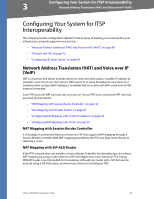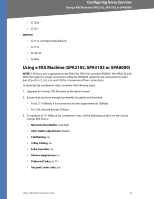Linksys RTP300 User Guide - Page 40
Configuring NAT Mapping with STUN, Network Address Translation NAT and Voice over IP VoIP - nat mapping enable
 |
UPC - 745883565658
View all Linksys RTP300 manuals
Add to My Manuals
Save this manual to your list of manuals |
Page 40 highlights
Configuring Your System for ITSP Interoperability Network Address Translation (NAT) and Voice over IP (VoIP) 6. Click Submit All Changes. NOTE: You also need to configure the firewall settings on your router to allow SIP traffic. See "Firewalls and SIP," on page 42. Configuring NAT Mapping with STUN If the ITSP network does not provide a Session Border Controller functionality, and if other requirements are met, it is possible to use STUN as a mechanism to discover the NAT mapping. This option is considered a practice of last resort and should be used only if the other methods are unavailable. Requirements: • STUN is a viable option only if your router uses asymmetric NAT. See "Determining Whether the Router Uses Symmetric or Asymmetric NAT," on page 41. • You must have a computer running STUN server software. • The LAN switch must be configured to enable Spanning Tree Protocol and Port Fast on the ports to which the SPA devices are connected. NOTE: Use NAT mapping only if the ITSP network does not provide a Session Border Controller functionality. 1. Connect to the administration web server, and choose Admin access with Advanced settings. 2. Click Voice tab > SIP. 3. Scroll down to the NAT Support Parameters section, and then enter the following settings to enable and support the STUN server settings: • Handle VIA received: yes • Handle VIA rport: yes • Insert VIA received: yes • Insert VIA rport: yes • Substitute VIA Addr: yes • Send Resp To Src Port: yes • STUN Enable: Choose yes. • STUN Server: Enter the IP address for your STUN server. Linksys ATA Administration Guide 40