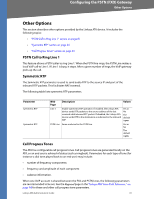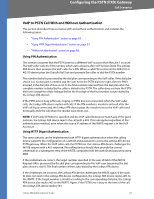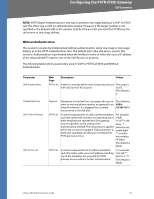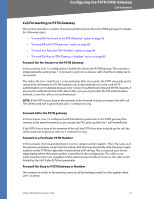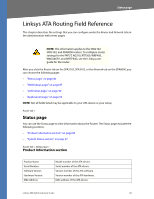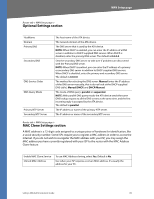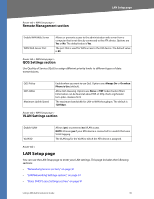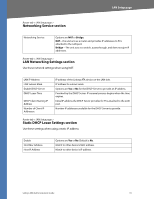Linksys RTP300 User Guide - Page 86
Linksys ATA Routing Field Reference, Status Product Information - router setup
 |
UPC - 745883565658
View all Linksys RTP300 manuals
Add to My Manuals
Save this manual to your list of manuals |
Page 86 highlights
Status page Linksys ATA Routing Field Reference This chapter describes the settings that you can configure under the Router and Network tabs in the administration web server pages. NOTE: This information applies to the SPA2102, SPA3102, and SPA8000 routers. To configure router settings for the PAP2T, AG310, RTP300, WRP400, WAG54GP2, and WRTP54G, see the Linksys user guide for the router. After you click the Router tab on the SPA2102, SPA3102, or the Network tab on the SPA8000, you can choose the following pages: • "Status page," on page 86 • "WAN Setup page," on page 87 • "LAN Setup page," on page 90 • "Application page," on page 92 NOTE: Not all fields listed may be applicable to your ATA device or your setup. Router tab > Status page You can use the Status page to view information about the Router. The Status page includes the following sections: • "Product Information section," on page 86 • "System Status section," on page 87 Router tab > Status page > Product Information section Product Name Serial Number Software Version Hardware Version MAC Address Model number of the ATA device. Serial number of the ATA device. Version number of the ATA software. Version number of the ATA hardware. MAC address of the ATA device. Linksys ATA Administration Guide 86