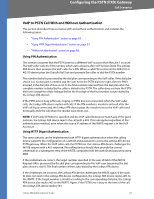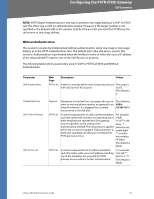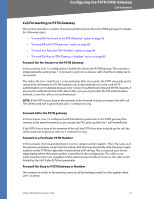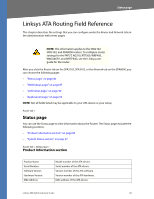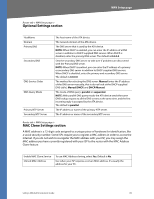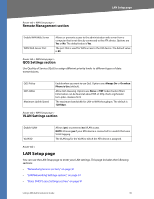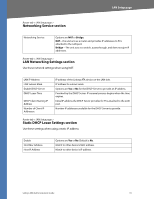Linksys RTP300 User Guide - Page 88
Internet Connection Settings Static IP Settings PPPoE Settings Static IP
 |
UPC - 745883565658
View all Linksys RTP300 manuals
Add to My Manuals
Save this manual to your list of manuals |
Page 88 highlights
WAN Setup page • "Optional Settings section," on page 89 • "MAC Clone Settings section," on page 89 • "Remote Management section," on page 90 • "QOS Settings section," on page 90 • "VLAN Settings section," on page 90 Router tab > WAN Setup page > Internet Connection Settings section Connection Type The type of WAN connection. Options are: DHCP, Static IP, PPPoE, PPPoE / DHCP (tries PPPoE then DHCP), or DHCP/ PPPoE (tries DHCP then PPPoE). Router tab > WAN Setup page > Static IP Settings section Static IP NetMask Gateway Static IP address of ATA device, which takes effect if DHCP is disabled. The default is 0.0.0.0. The NetMask used by ATA device when DHCP is disabled. The default is 255.255.255.0. The default gateway used by ATA device when DHCP is disabled. The default is 0.0.0.0. Router tab > WAN Setup page > PPPoE Settings section PPPoE Login Name PPPoE Login Password PPPoE Service Name The account name assigned by the ISP for connecting on a Point-toPoint Protocol over Ethernet (PPPoE) link. The password assigned by the ISP for connecting on a Point-to-Point Protocol over Ethernet (PPPoE) link. The service name assigned by the ISP for connecting on a Point-to-Point Protocol over Ethernet (PPPoE) link. Linksys ATA Administration Guide 88