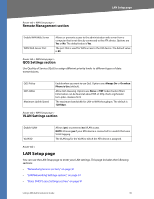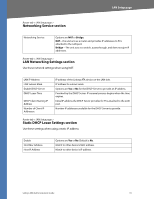Linksys RTP300 User Guide - Page 95
Product Information System Status Info
 |
UPC - 745883565658
View all Linksys RTP300 manuals
Add to My Manuals
Save this manual to your list of manuals |
Page 95 highlights
Info page Voice tab > Info page > Product Information section Field Product Name Serial Number Software Version Hardware Version MAC Address Client Certificate Customization Description Model number/name. Serial number. Software version number. Hardware version number. MAC address. Status of the client certificate, which can indicate if the ATA device has been authorized by your ITSP. For a Remote Configuration (RC) unit, this field indicates whether the unit has been customized or not. Pending indicates a new RC unit that is ready for provisioning. If the unit has already retrieved its customized profile, this field displays the name of the company that provisioned the unit. Voice tab > Info page > System Status section Field Current Time Elapsed Time RTP Packets Sent RTP Bytes Sent RTP Packets Recv RTP Bytes Recv SIP Messages Sent SIP Bytes Sent SIP Messages Recv SIP Bytes Recv External IP Description Current date and time of the system; for example, 10/3/2003 16:43:00. Total time elapsed since the last reboot of the system; for example, 25 days and 18:12:36. Total number of RTP packets sent (including redundant packets). Total number of RTP bytes sent. Total number of RTP packets received (including redundant packets). Total number of RTP bytes received. Total number of SIP messages sent (including retransmissions). Total number of bytes of SIP messages sent (including retransmissions). Total number of SIP messages received (including retransmissions). Total number of bytes of SIP messages received (including retransmissions). External IP address used for NAT mapping. Voice tab > Info page > Line Status section Field (PSTN) Hook State Registration State Last Registration At Next Registration In Description Hook state of the FXO port. Options are either On or Off. Indicates if the line has registered with the SIP proxy. Last date and time the line was registered. Number of seconds before the next registration renewal. Linksys ATA Administration Guide 95