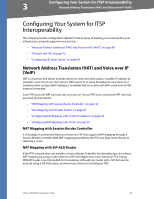Linksys RTP300 User Guide - Page 35
Resync URL, Reboot URL, Provisioning Your Linksys ATA Device
 |
UPC - 745883565658
View all Linksys RTP300 manuals
Add to My Manuals
Save this manual to your list of manuals |
Page 35 highlights
Basic Administration and Configuration of Your Linksys ATA Provisioning Your Linksys ATA Device If no port specified, the default port of the protocol is used. (69 for TFTP or 80 for HTTP) The firmware-pathname is typically the file name of the binary located in a directory on the TFTP or HTTP server. If no firmware-pathname is specified, /spa.bin is assumed, as in the following example: http://192.168.2.217/admin/upgrade?tftp://192.168.2.251/spa.bin Resync URL The Resync URL lets you force the ATA device to do a resync to a profile specified in the URL, which can identify either a TFTP, HTTP, or HTTPS server. The syntax of the Resync URL is as follows: http://spa-ip-addr/admin/resync?[[protocol://][server-name[:port]]/profile-pathname] NOTE: The SPA resyncs only when it is idle. If no parameter follows /resync?, the Profile Rule setting from the Provisioning page is used. If no protocol is specified, TFTP is assumed. If no server-name is specified, the host that requests the URL is used as server-name. If no port is specified, the default port is used (69 for TFTP, 80 for HTTP, and 443 for HTTPS). The profile-path is the path to the new profile with which to resync, for example: http://192.168.2.217admin/resync?tftp://192.168.2.251/spaconf.cfg Reboot URL The Reboot URL lets you reboot the ATA device. The Reboot URL is as follows: http://spa-ip-addr/admin/reboot NOTE: The ATA device reboots only when it is idle. Provisioning Your Linksys ATA Device This section describes the provisioning functionality of the ATA device. This section includes the following topics: • "Provisioning Capabilities" section on page 36 • "Configuration Profile" section on page 36 For detailed information about provisioning your ATA device, refer to the Linksys SPA Provisioning Guide. Linksys ATA Administration Guide 35