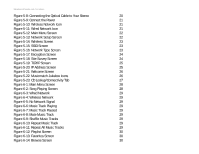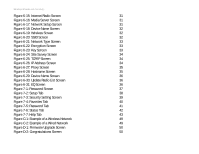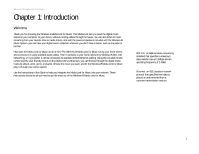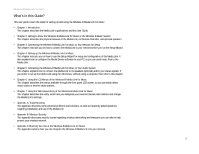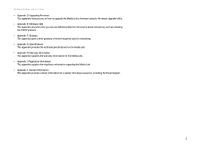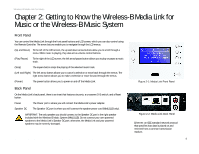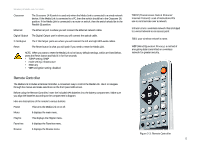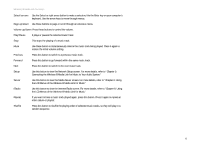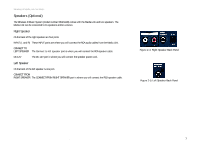Linksys WMLS11B User Guide - Page 11
Getting to Know the Wireless-B Media Link for Music or the Wireless-B Music System - wireless music system
 |
UPC - 745883559282
View all Linksys WMLS11B manuals
Add to My Manuals
Save this manual to your list of manuals |
Page 11 highlights
Wireless-B Media Link for Music Chapter 2: Getting to Know the Wireless-B Media Link for Music or the Wireless-B Music System Front Panel You can control the Media Link through the front panel buttons and LCD screen, which you can also control using the Remote Controller. The arrow buttons enable you to navigate through the LCD menus. (Up and Down) To the left of the LCD screen, the up and down arrow buttons allow you to scroll through a menu. While music is playing, they also act as volume control buttons. (Play/Pause) To the right of the LCD screen, the left arrow/pause button allows you to play or pause a music track. (Stop) The square button stops the playing of the selected music track. (Left and Right) The left arrow button allows you to cancel a selection or move back through the menus. The right arrow button allows you to make a selection or move forward through the menus. (Power) The power button allows you to power on and off the Media Link. Back Panel On the Media Link's back panel, there is an inset that features six ports, a crossover (X-II) switch, and a Reset button. Power The Power port is where you will connect the Media Link's power adapter. Speaker DC The Speaker DC port is where you will connect the speaker power cord (WMLS11B only). IMPORTANT: The only speaker you should connect to the Speaker DC port is the right speaker included with the Wireless-B Music System (WMLS11B). Do not connect your own powered speakers to the Media Link's Speaker DC port; otherwise, the Media Link and your powered speakers may be severely damaged. Chapter 2: Getting to Know the Wireless-B Media Link for Music or the Wireless-B Music System Figure 2-1: Media Link Front Panel Figure 2-2: Media Link Back Panel Ethernet: an IEEE standard network protocol that specifies how data is placed on and retrieved from a common transmission medium. 4