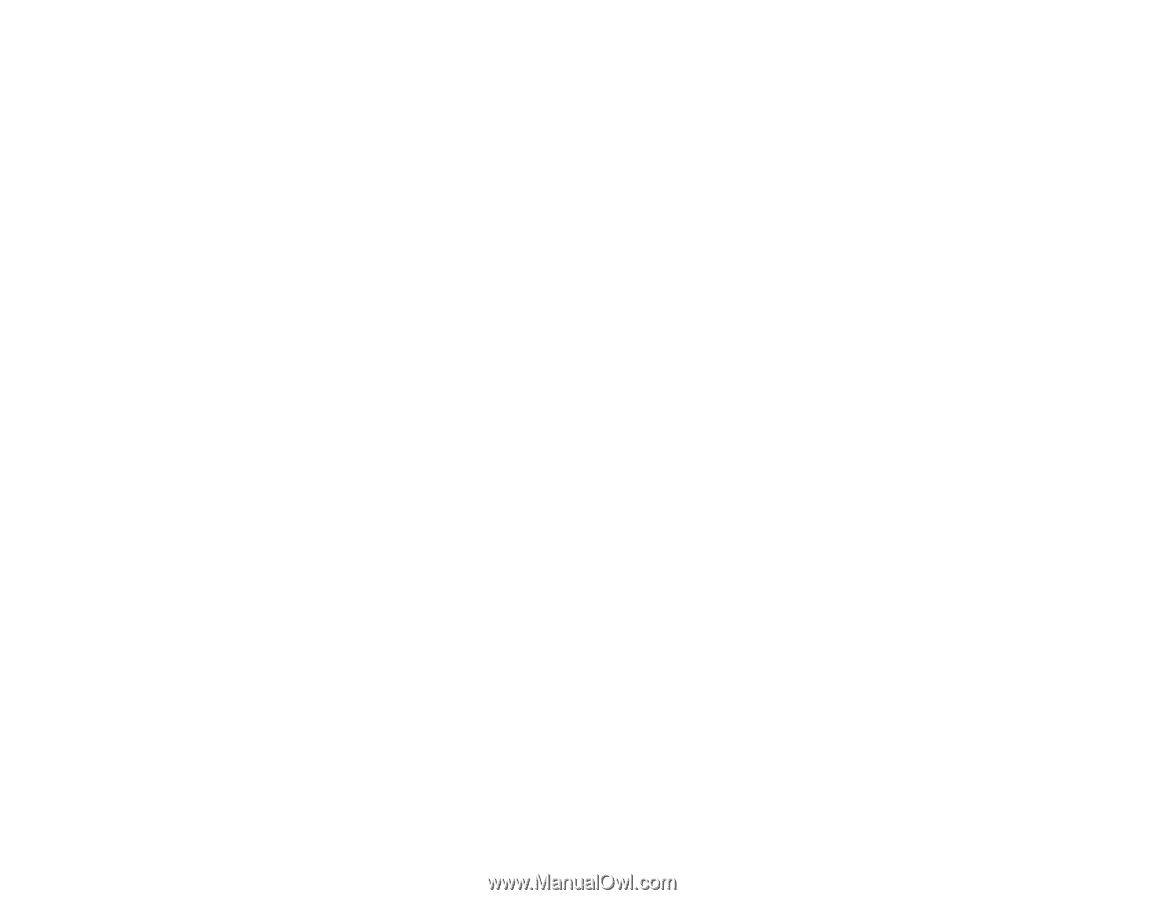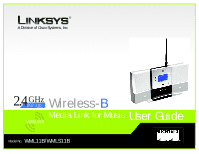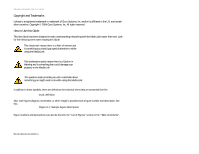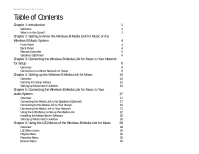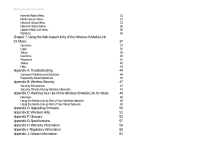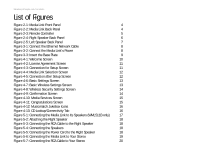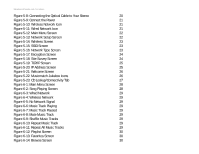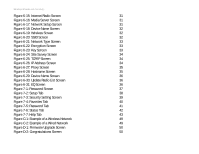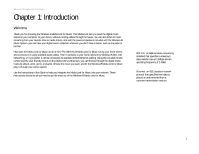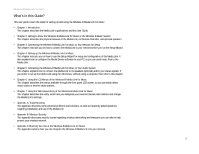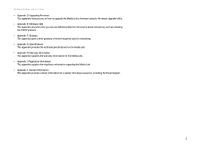Linksys WMLS11B User Guide - Page 5
List of s - wireless b
 |
UPC - 745883559282
View all Linksys WMLS11B manuals
Add to My Manuals
Save this manual to your list of manuals |
Page 5 highlights
Wireless-B Media Link for Music List of Figures Figure 2-1: Media Link Front Panel 4 Figure 2-2: Media Link Back Panel 4 Figure 2-3: Remote Controller 5 Figure 2-4: Right Speaker Back Panel 6 Figure 2-5: Left Speaker Back Panel 7 Figure 3-1: Connect the Ethernet Network Cable 8 Figure 3-2: Connect the Media Link's Power 8 Figure 3-3: Insert the Base Plate 9 Figure 4-1: Welcome Screen 10 Figure 4-2: License Agreement Screen 11 Figure 4-3: Connection for Setup Screen 11 Figure 4-4: Media Link Selection Screen 12 Figure 4-5: Connection after Setup Screen 12 Figure 4-6: Basic Settings Screen 13 Figure 4-7: Basic Wireless Settings Screen 13 Figure 4-8: Wireless Security Settings Screen 14 Figure 4-9: Confirmation Screen 14 Figure 4-10: Media Services Screen 15 Figure 4-11: Congratulations Screen 15 Figure 4-12: Musicmatch Jukebox Icons 16 Figure 4-13: CD Lookup/Connectivity Tab 16 Figure 5-1: Connecting the Media Link to Its Speakers (WMLS11B only) 17 Figure 5-2: Attaching the Right Speaker 18 Figure 5-3: Connecting the RCA Cable to the Right Speaker 18 Figure 5-4: Connecting the Speakers 18 Figure 5-5: Connecting the Power Cord to the Right Speaker 18 Figure 5-6: Connecting the Media Link to Your Stereo 19 Figure 5-7: Connecting the RCA Cable to Your Stereo 20