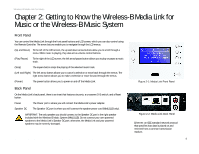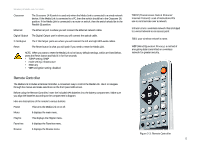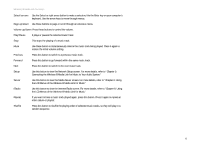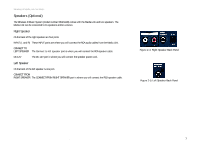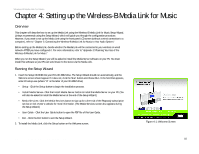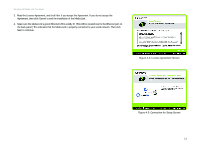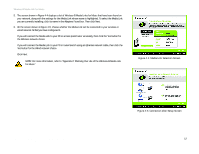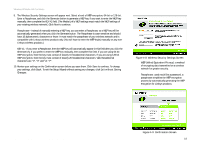Linksys WMLS11B User Guide - Page 16
Proceed to Setting up the Wireless-B Media Link for Music.
 |
UPC - 745883559282
View all Linksys WMLS11B manuals
Add to My Manuals
Save this manual to your list of manuals |
Page 16 highlights
Wireless-B Media Link for Music 6. Insert the bottom panel of the Media LInk into the base plate. 7. Snap the Media Link into the base, so it fits snugly. Proceed to "Chapter 4: Setting up the Wireless-B Media Link for Music." Figure 3-3: Insert the Base Plate Chapter 3: Connecting the Wireless-B Media Link for Music to Your Network for Setup 9 Connection to a Wired Network for Setup

9
Chapter 3: Connecting the Wireless-B Media Link for Music to Your Network for Setup
Connection to a Wired Network for Setup
Wireless-B Media Link for Music
6.
Insert the bottom panel of the Media LInk into the base plate.
7.
Snap the Media Link into the base, so it fits snugly.
Proceed to “Chapter 4: Setting up the Wireless-B Media Link for Music.”
Figure 3-3: Insert the Base Plate