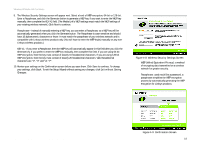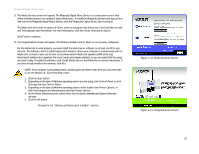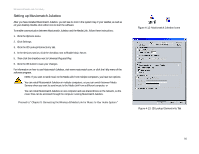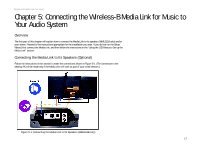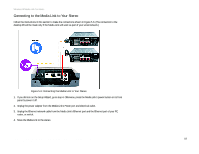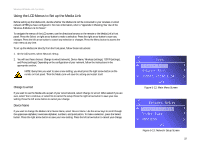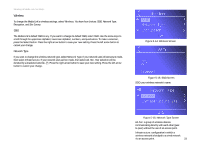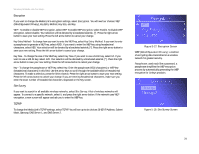Linksys WMLS11B User Guide - Page 26
Connecting to the Media Link to Your Stereo
 |
UPC - 745883559282
View all Linksys WMLS11B manuals
Add to My Manuals
Save this manual to your list of manuals |
Page 26 highlights
Wireless-B Media Link for Music Connecting to the Media Link to Your Stereo Follow the instructions in this section to make the connections shown in Figure 5-6. (The connection to the desktop PC will be made only if the Media Link will work as part of your wired network.) Figure 5-6: Connecting the Media Link to Your Stereo 1. If you did not run the Setup Wizard, go to step 4. Otherwise, press the Media Link's power button on its front panel to power it off. 2. Unplug the power adapter from the Media Link's Power port and electrical outlet. 3. Unplug the Ethernet network cable from the Media Link's Ethernet port and the Ethernet port of your PC, router, or switch. 4. Move the Media Link to the stereo. Chapter 5: Connecting the Wireless-B Media Link for Music to Your Audio System 19 Connecting to the Media Link to Your Stereo