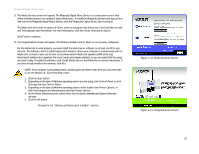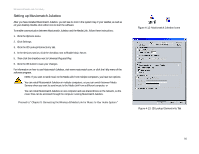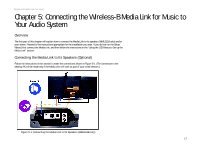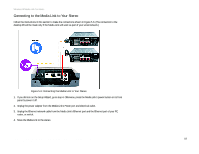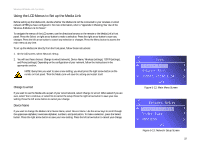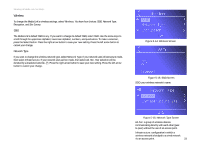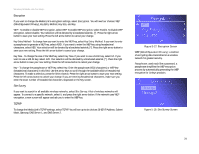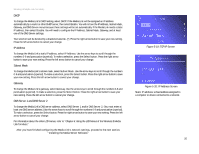Linksys WMLS11B User Guide - Page 27
Connecting the RCA Cable to Your Stereo, to your stereo
 |
UPC - 745883559282
View all Linksys WMLS11B manuals
Add to My Manuals
Save this manual to your list of manuals |
Page 27 highlights
Wireless-B Media Link for Music 5. If you want to connect the Media Link to your stereo's RCA input, connect the color-coded RCA cable to the Media Link's 2 CH Output (left and right) ports. Then connect the other end to your stereo's RCA input. Figure 5-7: Connecting the RCA Cable to Your Stereo If you want to connect the Media Link to your stereo's digital input, connect the optical cable (not included) to the Media Link's Digital Output port. Then connect the other end to your stereo's digital input. NOTE: If you have already connected the Media Link to its speakers and you also want to connect it to your stereo, then you must use the Media Link's Digital Output port for connection to your stereo. Figure 5-8: Connecting the Optical Cable to Your Stereo 6. Select the stereo input that the Media Link will use. Proceed to the "Connecting the Media Link to Your Network" section. Chapter 5: Connecting the Wireless-B Media Link for Music to Your Audio System 20 Connecting to the Media Link to Your Stereo