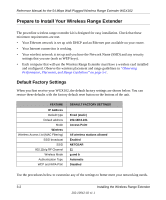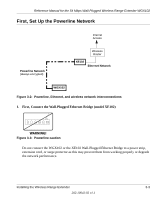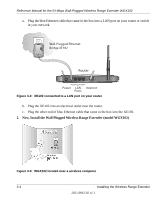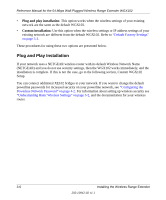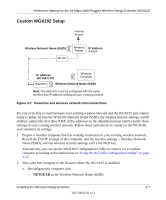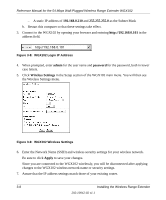Netgear WGX102 WGX102v2 Reference Manual - Page 24
Now, Install the Wall Plugged Wireless Range Extender model WGX102, Router - no internet
 |
View all Netgear WGX102 manuals
Add to My Manuals
Save this manual to your list of manuals |
Page 24 highlights
Reference Manual for the 54 Mbps Wall-Plugged Wireless Range Extender WGX102 a. Plug the blue Ethernet cable that came in the box into a LAN port on your router or switch in your network. Wall-Plugged Ethernet Bridge XE102 Router Power LAN Internet Ports Figure 3-4: XE102 connected to a LAN port on your router b. Plug the XE102 into an electrical outlet near the router. c. Plug the other end of blue Ethernet cable that came in the box into the XE102. 2. Now, Install the Wall Plugged Wireless Range Extender (model WGX102) Figure 3-5: WGX102 located near a wireless computer 3-4 Installing the Wireless Range Extender 202-10042-02 v1.1
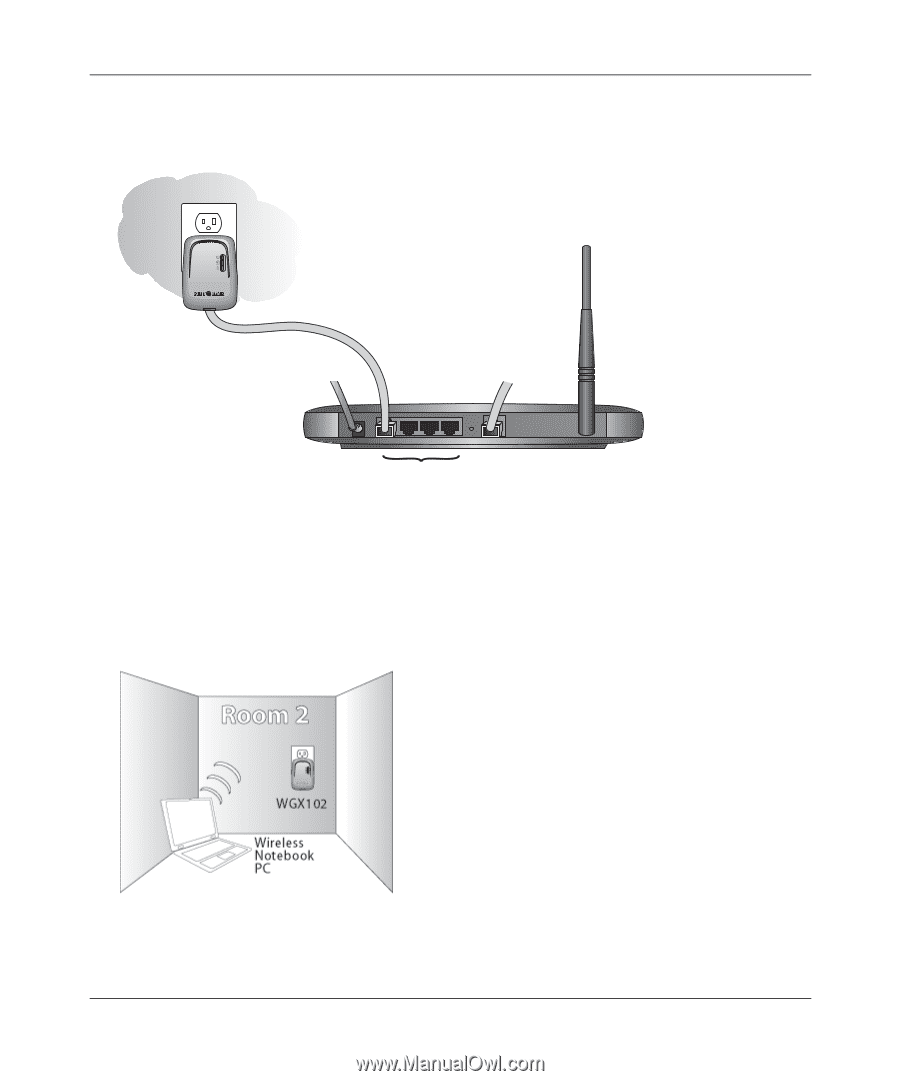
Reference Manual for the 54 Mbps Wall-Plugged Wireless Range Extender WGX102
3-4
Installing the Wireless Range Extender
202-10042-02 v1.1
a.
Plug the blue Ethernet cable that came in the box into a LAN port on your router or switch
in your network.
Figure 3-4:
XE102 connected to a LAN port on your router
b.
Plug the XE102 into an electrical outlet near the router.
c.
Plug the other end of blue Ethernet cable that came in the box into the XE102.
2.
Now, Install the Wall Plugged Wireless Range Extender (model WGX102)
Figure 3-5:
WGX102 located near a wireless computer
LAN
Ports
Power
Internet
Router
Wall-Plugged Ethernet
Bridge XE102