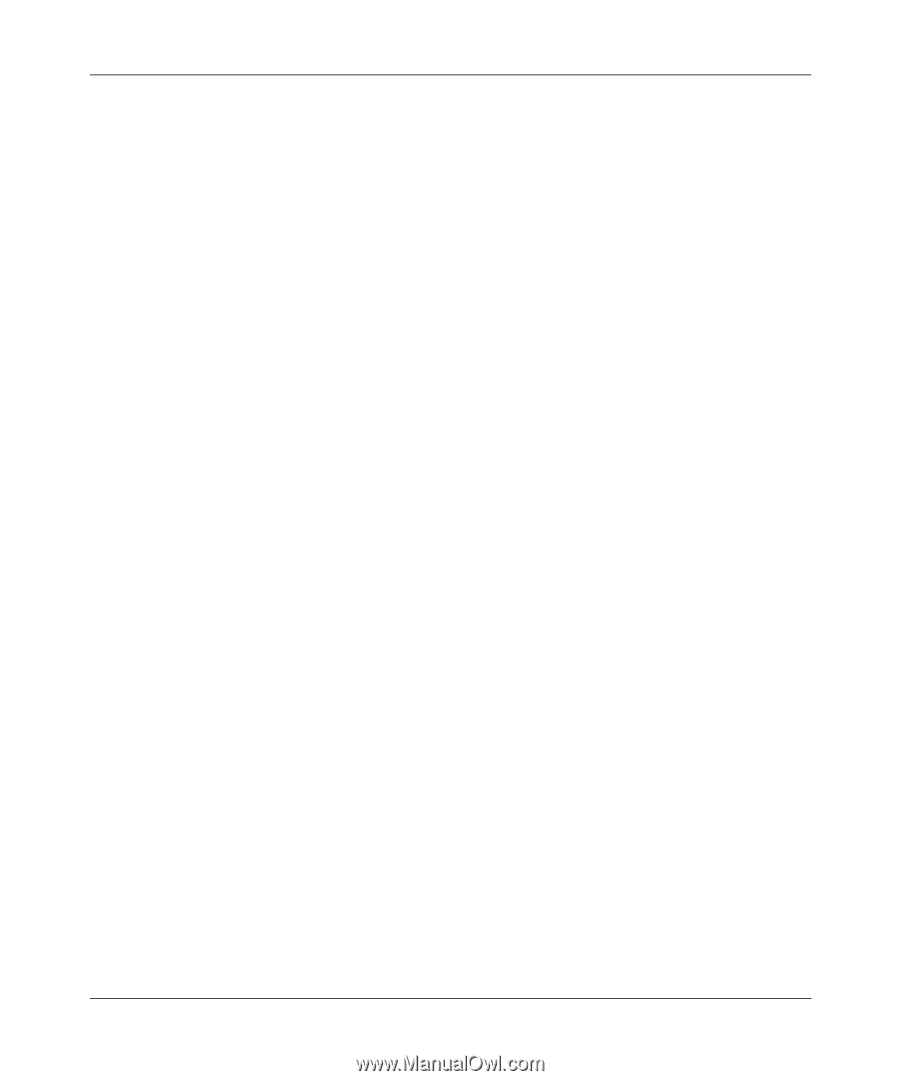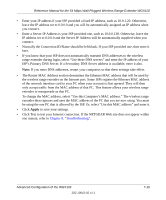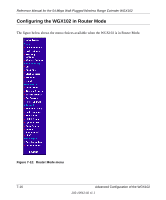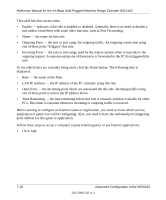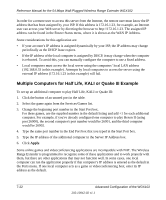Netgear WGX102 WGX102v2 Reference Manual - Page 86
Click Add., Time Remaining - the time remaining before this rule is released
 |
View all Netgear WGX102 manuals
Add to My Manuals
Save this manual to your list of manuals |
Page 86 highlights
Reference Manual for the 54 Mbps Wall-Plugged Wireless Range Extender WGX102 This table lists the current rules: • Enable - indicates if the rule is enabled or disabled. Generally, there is no need to disable a rule unless it interferes with some other function, such as Port Forwarding. • Name - the name for this rule. • Outgoing Ports - the port or port range for outgoing traffic. An outgoing connection using one of these ports "Triggers" this rule. • Incoming Ports - the port or port range used by the remote system when it responds to the outgoing request. A response using one of these ports is forwarded to the PC that triggered this rule. To see which rules are currently being used, click the Status button. The following data is displayed: • Rule - the name of the Rule. • LAN IP Address - the IP address of the PC currently using this rule. • Open Ports - the Incoming ports which are associated the this rule. Incoming traffic using one of these ports is sent to the IP address above. • Time Remaining - the time remaining before this rule is released, and thus available for other PCs. This timer is restarted whenever incoming or outgoing traffic is received. Before starting to configure an Internet Game or Application, you need to know which service, application or game you will be configuring. Also, you need to have the outbound port (triggering port) address for this game or application. Follow these steps to set up a computer to play Internet games or use Internet applications: 1. Click Add. 7-18 Advanced Configuration of the WGX102 202-10042-02 v1.1