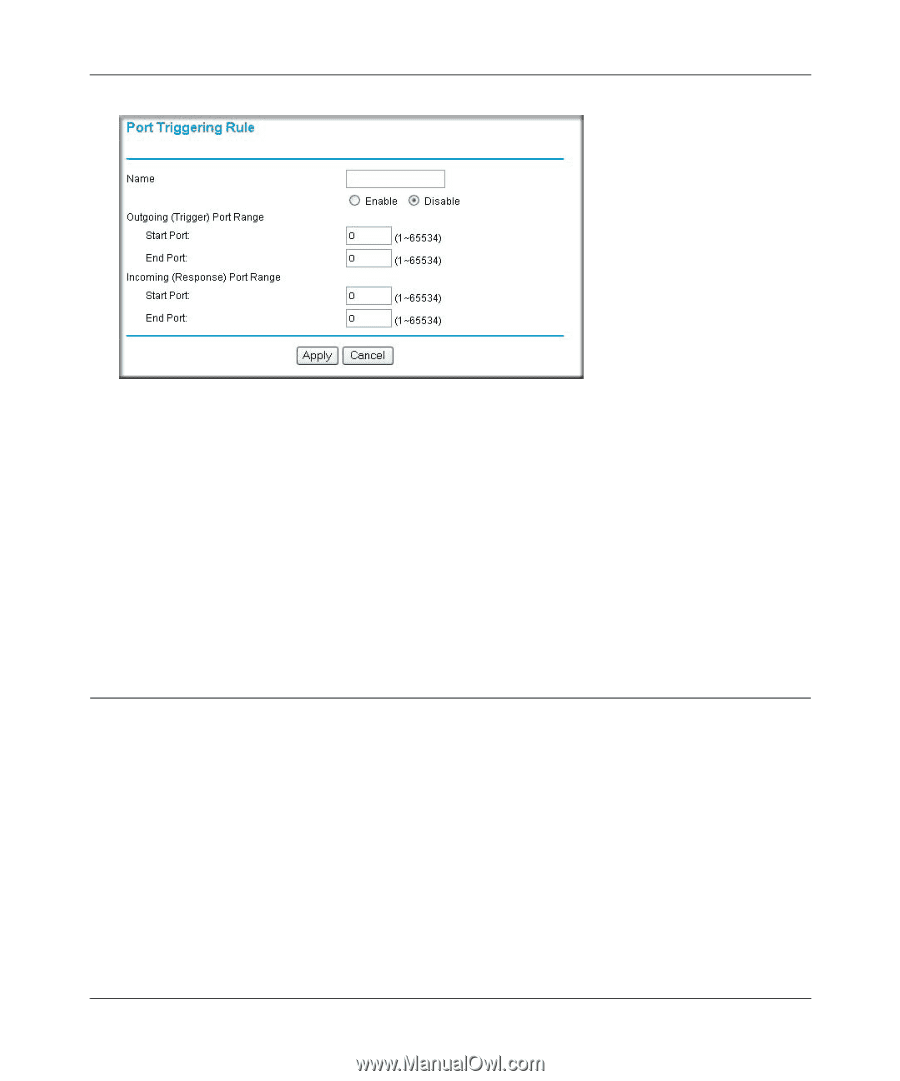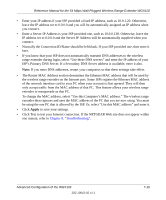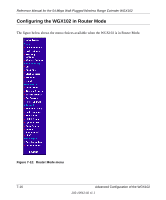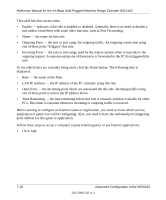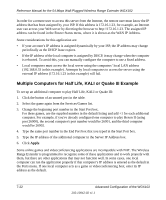Netgear WGX102 WGX102v2 Reference Manual - Page 87
Router Mode Port Forwarding to Local Servers
 |
View all Netgear WGX102 manuals
Add to My Manuals
Save this manual to your list of manuals |
Page 87 highlights
Reference Manual for the 54 Mbps Wall-Plugged Wireless Range Extender WGX102 Figure 7-14: Add Port Triggering Rule menu 2. For the Name, enter a suitable name for this rule (the name of the application). 3. Enable the rule. 4. For the Outgoing (Trigger) Port Range, enter the range of port numbers used by the application when it generates an outgoing request. 5. For the Incoming (Response) Port Range, enter the range of port numbers used by the remote system when it responds to the PC's request. 6. Click Apply to save your changes. Router Mode Port Forwarding to Local Servers Although the wireless range extender causes your entire local network to appear as a single machine to the Internet, you can make a local server (for example, a Web server or game server) visible and available to the Internet. This is done using the Port Forwarding menu. From the main Advanced Configuration of the WGX102 202-10042-02 v1.1 7-19