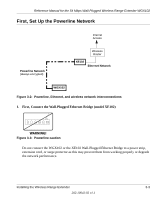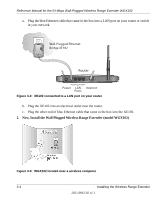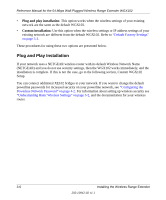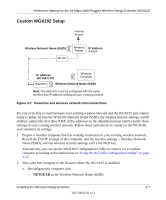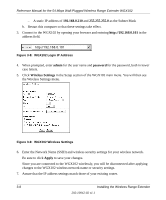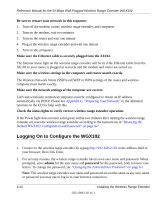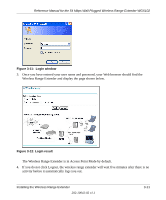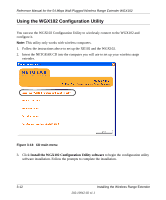Netgear WGX102 WGX102v2 Reference Manual - Page 28
admin, password, Wireless Settings, Apply, WGX102 Login IP Address
 |
View all Netgear WGX102 manuals
Add to My Manuals
Save this manual to your list of manuals |
Page 28 highlights
Reference Manual for the 54 Mbps Wall-Plugged Wireless Range Extender WGX102 - A static IP address of 192.168.0.210 and 255.255.255.0 as the Subnet Mask b. Restart this computer so that these settings take effect. 3. Connect to the WGX102 by opening your browser and entering http://192.168.0.101 in the address field. Figure 3-8: WGX102 Login IP Address 4. When prompted, enter admin for the user name and password for the password, both in lower case letters. 5. Click Wireless Settings in the Setup section of the WGX102 main menu. You will then see the Wireless Settings menu. Figure 3-9: WGX102 Wireless Settings 6. Enter the Network Name (SSID) and wireless security settings for your wireless network. Be sure to click Apply to save your changes. Since you are connected to the WGX102 wirelessly, you will be disconnected after applying changes to the WGX102 wireless network name or security settings. 7. Assure that the IP address settings match those of your existing router. 3-8 Installing the Wireless Range Extender 202-10042-02 v1.1