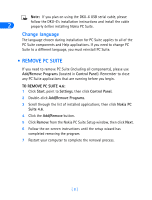Nokia 6162 User Guide - Page 18
Save the source phone data, Copy information to the target phone, Save Data
 |
View all Nokia 6162 manuals
Add to My Manuals
Save this manual to your list of manuals |
Page 18 highlights
6385 phone, the data must first be saved to your PC. Once you have connected your 6370 or 6385 phone ("target" phone) via IR or cable, follow the instructions found below: "Copy information to the target 3 phone". Save the source phone data Once the source phone's data has been read, Content Copier allows you to save the information to your PC's hard drive. Click the Save Data button, then navigate to the location on your hard drive where you want the information stored. Nokia Content Copier automatically names the files for you, based on the type of data that is read from the source phone. Copy information to the target phone Before you can copy information to the target phone, you need to load the information into the PC's memory. You should have already saved the source phone's data to your PC via the Copy data from a phone to a PC option. 1 Launch Content Copier, then click Next. 2 Click Next, then click Copy data from a PC to a phone. 3 Click the Select source Folder button. Locate the directory containing the information you want to use. 4 Click Next to begin copying data from your PC to your phone. [ 12 ]