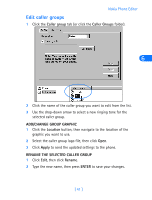Nokia 6162 User Guide - Page 42
• Choose the right application for managing contacts, Nokia Phone Editor limitations
 |
View all Nokia 6162 manuals
Add to My Manuals
Save this manual to your list of manuals |
Page 42 highlights
• CHOOSE THE RIGHT APPLICATION FOR MANAGING CONTACTS If you don't already use a PIM application like Microsoft Outlook or Lotus Organizer, Nokia Phone Editor's Contacts application is the perfect choice for editing and managing your contacts. Phone Editor creates a direct connection to you phone's memory and allows you to add or modify your phone book quickly and easily. 6 Nokia Phone Editor limitations Nokia Phone Editor can only manage contacts with one number per name. However, your phone's memory is capable of storing multiple phone numbers and text fields (e-mail addresses, Web addresses, etc.) per entry. You cannot use Phone Editor to create or manage phone book entries with multiple names per number. Nor can you create or add text fields to any contacts you create in Phone Editor. Note: When more than one number per name exists, Phone Editor displays the Mobile or General number you stored. For more information on number types and assigning or modifying number types, please see your phone's user guide. Use Nokia PC Sync If you have multiple numbers and/or text fields per phone book entry you can still manage your phone book from your PC. This can be done easily by using a PIM application, along with Nokia PC Sync. For more information about Nokia PC Sync, please see page 25. [ 36 ]