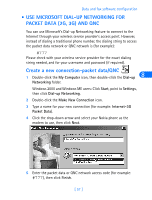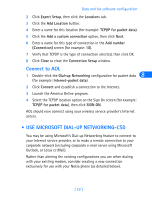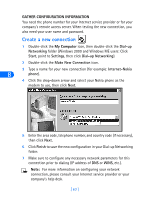Nokia 6162 User Guide - Page 63
• Use Microsoft Dial-up Networking for packet data (2G, 3G) and QNC
 |
View all Nokia 6162 manuals
Add to My Manuals
Save this manual to your list of manuals |
Page 63 highlights
Data and fax software configuration • USE MICROSOFT DIAL-UP NETWORKING FOR PACKET DATA (2G, 3G) AND QNC You can use Microsoft's Dial-up Networking feature to connect to the Internet through your wireless service provider's access point. However, instead of dialing a traditional phone number, the dialing string to access the packet data network or QNC network is (for example): #777 Please check with your wireless service provider for the exact dialing string needed, and for your username and password (if required). Create a new connection-packet data/QNC 8 1 Double-click the My Computer icon, then double-click the Dial-up Networking folder. Windows 2000 and Windows ME users: Click Start, point to Settings, then click Dial-up Networking. 2 Double-click the Make New Connection icon. 3 Type a name for your new connection (for example: Internet-3G Packet Data). 4 Click the drop-down arrow and select your Nokia phone as the modem to use, then click Next. 5 Enter the packet data or QNC network access code (for example: #777), then click Finish. [ 57 ]