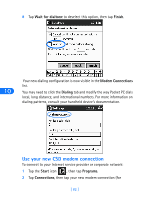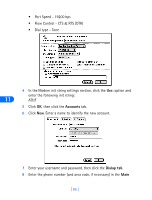Nokia 6162 User Guide - Page 93
Number, Dial area code, Alternate Number, Options, Connect, complete
 |
View all Nokia 6162 manuals
Add to My Manuals
Save this manual to your list of manuals |
Page 93 highlights
Macintosh configuration Number section. Click the Dial area code option if needed. 9 If there is an alternate dial-up number, enter the information in the Alternate Number 1 section. Click OK to complete this section. 10 Click the Options tab, and enter the necessary configuration information (see your internet service 11 provider's setup and configuration information, or consult your company's helpdesk for the setup information). Click OK to complete this section. 11 Use the pull-down menu to select your Nokia modem, and the account to which you wish to connect. Click the Connect button to dial the phone. [ 87 ]

[ 87 ]
Macintosh configuration
11
Number
section. Click the
Dial area code
option if needed.
9
If there is an alternate dial-up number, enter the information in the
Alternate Number
1
section. Click
OK
to complete this section.
10
Click the
Options
tab, and
enter the necessary
configuration information
(see your internet service
provider’s setup and
configuration information,
or consult your company’s
helpdesk for the setup
information). Click
OK
to
complete this section.
11
Use the pull-down
menu to select your
Nokia modem, and the
account to which you
wish to connect. Click
the
Connect
button to
dial the phone.