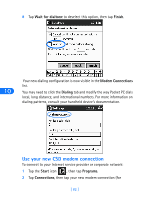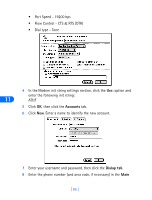Nokia 6162 User Guide - Page 91
• Configur the Macintosh OS, FreePPP setup, FreePPP, CONFIGURING A NEW MODEM, Modem config name
 |
View all Nokia 6162 manuals
Add to My Manuals
Save this manual to your list of manuals |
Page 91 highlights
Macintosh configuration • CONFIGUR THE MACINTOSH OS If you are already using your existing modem (either built-in or PCMCIA card) to connect to your company's network, the Internet, or to send and receive faxes, you will have to use the Modem control panel to switch the active modem to your Nokia phone each time you need to use it. Nokia recommend you download and install the freeware configuration utility, FreePPP from your favorite shareware site (www.download.com, www.hotfiles.com, etc.). FreePPP allows you to store and recall multiple configurations for various services (corporate network, mail server, Internet service provider), including which modem to use. FreePPP setup Once FreePPP is installed properly, a new icon appears in the upper right corner of your screen (to the left of the MultiFinder menu). Click and hold the mouse on the phone icon, then select Open FreePPP Setup... 11 When the setup screen displays, the details of the configuration may be hidden. Click the arrow on the left side of the screen to display all of the configuration properties. CONFIGURING A NEW MODEM 1 Click the Modems tab, then click New. 2 Enter a name in the Modem config name field to identify your Nokia phone. 3 Use the pull-down menus to configure as follows: • Connected to Printer-Modem Port [ 85 ]