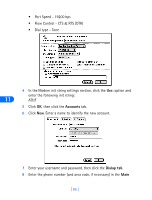Nokia 6162 User Guide - Page 94
• Use other data/fax applications, and receive faxes. Please read
 |
View all Nokia 6162 manuals
Add to My Manuals
Save this manual to your list of manuals |
Page 94 highlights
Follow these steps to create configurations for your existing modem and any other Internet or corporate dial-up accounts you have. Use the Open FreePPP Setup option to switch between modems or accounts, or Open FreePPP Connection (from the menu) to dial the last configuration. • USE OTHER DATA/FAX APPLICATIONS You can use your Nokia phone with your favorite fax application to send and receive faxes. Please read the section, "Data and fax software configuration" on page 56 for more information on configuring your fax software to be used with your Nokia phone. 11 [ 88 ]
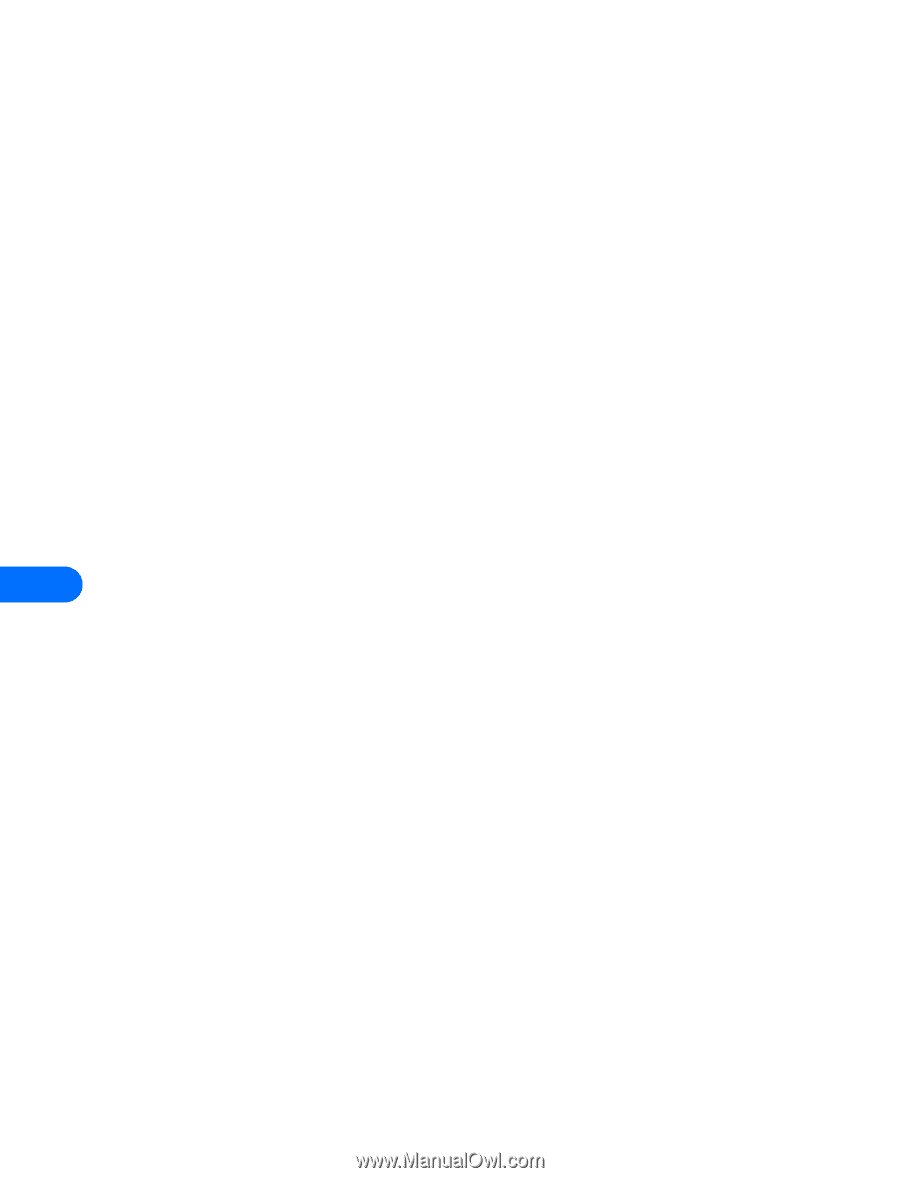
11
[ 88 ]
Follow these steps to create configurations for your existing modem and
any other Internet or corporate dial-up accounts you have. Use the
Open
FreePPP Setup
option to switch between modems or accounts, or
Open
FreePPP Connection
(from the menu) to dial the last configuration.
• USE OTHER DATA/FAX APPLICATIONS
You can use your Nokia phone with your favorite fax application to send
and receive faxes. Please read the section, “Data and fax software
configuration” on page 56 for more information on configuring your fax
software to be used with your Nokia phone.