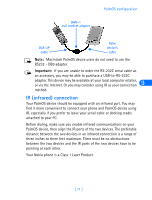Nokia 6162 User Guide - Page 79
• Make a dial-up connection, Packet data/QNC data connection, Applications, Prefs, Categories
 |
View all Nokia 6162 manuals
Add to My Manuals
Save this manual to your list of manuals |
Page 79 highlights
PalmOS configuration • MAKE A DIAL-UP CONNECTION Once you have a modem configuration for your Nokia phone, you can use that configuration with any existing TCP/IP or network preferences, as well as any stand-alone 3rd party E-mail, Web browser, or fax programs. Packet data/QNC data connection Now that your Nokia phone is configured as a wireless modem for use with your PalmOS device, you need to create a dial-up network service configuration to connect you to the packet data and/or QNC network. 1 Tap the Applications icon, then tap Prefs. 2 Tap the Categories drop-down menu, then tap Network. 9 3 Tap the menu button, then tap New. 4 Enter a name for this service (for example: Packet Data). Enter user name and password (if required). 5 Tap the Connection drop-down arrow, then tap the name of the connection device (for example: Nokia). 6 Enter the packet or QNC network access code (for example: #777) in the Phone field. The setup is now complete. CONNECT TO THE NETWORK To connect to the packet data network: 1 Establish a connection between your phone and PalmOS device. 2 Tap Connect. 3 Tap the Applications menu, then launch the desired application (Web browser, e-mail). [ 73 ]