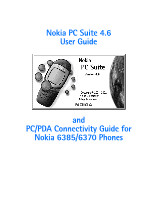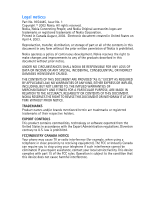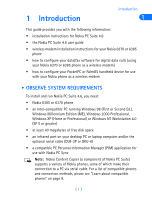[ i ]
Table of Contents
1
Introduction . . . . . . . . . . . . . . . . . . . . . . . . . . . . . . . . . . . . . . . . . . . . . . . . .1
Observe system requirements . . . . . . . . . . . . . . . . . . . . . . . . . . . . . . . . . . . . . . . . . . 1
Learn about compatible applications. . . . . . . . . . . . . . . . . . . . . . . . . . . . . . . . . . . . 2
Understand requirements for digital data and fax calls . . . . . . . . . . . . . . . . . . . . . 2
Print this guide. . . . . . . . . . . . . . . . . . . . . . . . . . . . . . . . . . . . . . . . . . . . . . . . . . . . . . 3
Observe abbreviations . . . . . . . . . . . . . . . . . . . . . . . . . . . . . . . . . . . . . . . . . . . . . . . . 3
Observe safety notes . . . . . . . . . . . . . . . . . . . . . . . . . . . . . . . . . . . . . . . . . . . . . . . . . 3
Learn about infrared communications. . . . . . . . . . . . . . . . . . . . . . . . . . . . . . . . . . . 4
2
Nokia PC Suite Installation . . . . . . . . . . . . . . . . . . . . . . . . . . . . . . . . . . . . .5
Learn about IR for Me and XP users. . . . . . . . . . . . . . . . . . . . . . . . . . . . . . . . . . . . . 5
Install PC Suite. . . . . . . . . . . . . . . . . . . . . . . . . . . . . . . . . . . . . . . . . . . . . . . . . . . . . . 6
Remove PC Suite . . . . . . . . . . . . . . . . . . . . . . . . . . . . . . . . . . . . . . . . . . . . . . . . . . . . 8
3
Nokia Content Copier . . . . . . . . . . . . . . . . . . . . . . . . . . . . . . . . . . . . . . . . .9
Learn about compatible phones . . . . . . . . . . . . . . . . . . . . . . . . . . . . . . . . . . . . . . . . 9
Learn about Content Copier . . . . . . . . . . . . . . . . . . . . . . . . . . . . . . . . . . . . . . . . . . 10
Learn about other Nokia phones . . . . . . . . . . . . . . . . . . . . . . . . . . . . . . . . . . . . . . 14
4
Nokia PC Composer . . . . . . . . . . . . . . . . . . . . . . . . . . . . . . . . . . . . . . . . . .16
Tour PC Composer . . . . . . . . . . . . . . . . . . . . . . . . . . . . . . . . . . . . . . . . . . . . . . . . . . 17
Compose a new ringing tone . . . . . . . . . . . . . . . . . . . . . . . . . . . . . . . . . . . . . . . . . 18
Learn about other PC Composer views. . . . . . . . . . . . . . . . . . . . . . . . . . . . . . . . . . 20
Save your new ringing tone . . . . . . . . . . . . . . . . . . . . . . . . . . . . . . . . . . . . . . . . . . 21
Transfer ringing tone to your phone. . . . . . . . . . . . . . . . . . . . . . . . . . . . . . . . . . . . 21
Create ringing tones from MIDI files . . . . . . . . . . . . . . . . . . . . . . . . . . . . . . . . . . . 22
Work with RTTTL ringing tone files. . . . . . . . . . . . . . . . . . . . . . . . . . . . . . . . . . . . . 24
5
Nokia PC Sync . . . . . . . . . . . . . . . . . . . . . . . . . . . . . . . . . . . . . . . . . . . . . .25
Configure PC Sync . . . . . . . . . . . . . . . . . . . . . . . . . . . . . . . . . . . . . . . . . . . . . . . . . . 25
Understand the basics of synchronization. . . . . . . . . . . . . . . . . . . . . . . . . . . . . . . 29
Start synchronization . . . . . . . . . . . . . . . . . . . . . . . . . . . . . . . . . . . . . . . . . . . . . . . 30