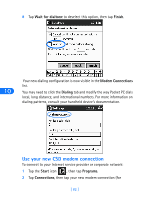Nokia 6162 User Guide - Page 83
IR (infrared) connection, • Create a modem connection-packet & QNC, Create a modem connection
 |
View all Nokia 6162 manuals
Add to My Manuals
Save this manual to your list of manuals |
Page 83 highlights
PocketPC configuration Important: If you are unable to order the RS-232C serial cable as an accessory, you may be able to purchase a USB-to-RS-232C adapter. This device may be available at your local computer retailer, or via the Internet. Or you may consider using IR as your connection method. IR (infrared) connection Your PocketPC device should be equipped with an infrared port. You may find it more convenient to connect your phone and PocketPC device using IR, especially if you prefer to leave your serial cable or docking cradle attached to your PC. Before dialing, make sure you enable infrared communications on your PocketPC device, then align the IR ports of the 2 devices. The preferable distance between the two devices in an infrared connection is a range of three inches to three feet maximum. There must be no obstructions 10 between the two devices and the IR ports of the two devices have to be pointing at each other. Your Nokia phone is a Class 1 Laser Product. • CREATE A MODEM CONNECTION-PACKET & QNC The procedure for creating a new modem connection for use with your Nokia phone is similar to that found in the various Windows desktop operating systems. Important: You may need to first disable your Pocket PC's option that automatically begins synchronization when a connection is detected. For more information on this task, please consult your device's user guide. Create a modem connection To create a new modem connection for use with your wireless service provider's packet data or QNC data network: 1 Tap the Start icon , then tap Settings. [ 77 ]