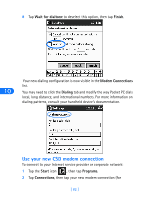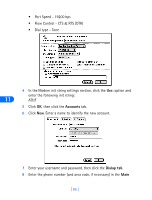Nokia 6162 User Guide - Page 92
Accounts, Dialup tab, Flow Control - CTS
 |
View all Nokia 6162 manuals
Add to My Manuals
Save this manual to your list of manuals |
Page 92 highlights
• Port Speed - 19200 bps • Flow Control - CTS & RTS (DTR) • Dial type - Tone 4 In the Modem init string settings section, click the Use: option and enter the following init string: 11 AT&F 5 Click OK, then click the Accounts tab. 6 Click New. Enter a name to identify the new account. 7 Enter your username and password, then click the Dialup tab. 8 Enter the phone number (and area code, if necessary) in the Main [ 86 ]

11
[ 86 ]
•
Port Speed - 19200 bps
•
Flow Control - CTS
&
RTS (DTR)
•
Dial type - Tone
4
In the Modem init string settings section, click the
Use:
option and
enter the following init string:
AT&F
5
Click
OK
, then click the
Accounts
tab.
6
Click
New
. Enter a name to identify the new account.
7
Enter your username and password, then click the
Dialup tab
.
8
Enter the phone number (and area code, if necessary) in the
Main