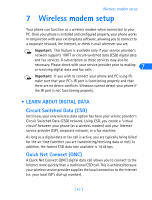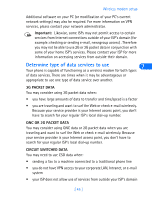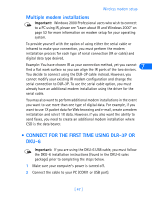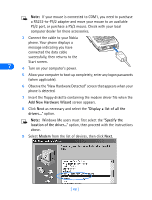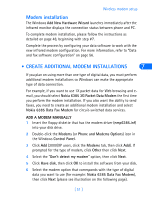Nokia 6162 User Guide - Page 54
Add New Hardware Wizard, Display a list of all the, Specify the, Modem
 |
View all Nokia 6162 manuals
Add to My Manuals
Save this manual to your list of manuals |
Page 54 highlights
Note: If your mouse is connected to COM1, you need to purchase a RS232-to-PS/2 adapter and move your mouse to an available PS/2 port, or purchase a PS/2 mouse. Check with your local computer dealer for these accessories. 3 Connect the cable to your Nokia phone. Your phone displays a message indicating you have connected the data cable successfully, then returns to the Start screen. 7 4 Turn on your computer's power. 5 Allow your computer to boot up completely; enter any logon passwords (when applicable). 6 Observe the "New Hardware Detected" screen that appears when your phone is detected. 7 Insert the floppy diskette containing the modem driver file when the Add New Hardware Wizard screen appears. 8 Click Next as necessary and select the "Display a list of all the drivers..." option. Note: Windows Me users must first select the "Specify the location of the driver..." option, then proceed with the instructions above. 9 Select Modem from the list of devices, then click Next. [ 48 ]