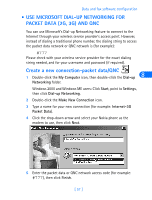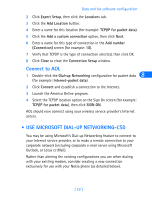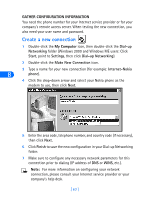Nokia 6162 User Guide - Page 68
Modify “Locations”, Locations, Connection Setup, Connect using, Modem
 |
View all Nokia 6162 manuals
Add to My Manuals
Save this manual to your list of manuals |
Page 68 highlights
7 Set the port speed to 144000 bps, then click OK. 8 Modify "Locations" Now that your Nokia phone is configured for use by the AOL software, you need to modify your Locations settings to use your Nokia phone as the active modem. LOCATIONS SETUP To modify an existing location: 1 From the Connection Setup screen, click the Locations tab. 2 Double-click the number for the location you wish to use with your Nokia phone. 3 Click the Connect using drop-down arrow, then click Modem: Standard (Hayes compatible) on COMnn (where nn is COM port for your PC). [ 62 ]

8
[ 62 ]
7
Set the port speed to
144000 bps
, then click
OK
.
Modify “Locations”
Now that your Nokia phone is
configured for use by the AOL
software, you need to modify
your
Locations
settings to use
your Nokia phone as the active
modem.
LOCATIONS SETUP
To modify an existing location:
1
From the
Connection Setup
screen, click the
Locations
tab.
2
Double-click the number for the location you wish to use with your
Nokia phone.
3
Click the
Connect using
drop-down arrow, then click
Modem:
Standard (Hayes compatible) on COMnn
(where
nn
is COM port for
your PC).