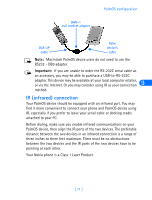Nokia 6162 User Guide - Page 82
• Understand your connection options, DLR-3P cable connection
 |
View all Nokia 6162 manuals
Add to My Manuals
Save this manual to your list of manuals |
Page 82 highlights
• UNDERSTAND YOUR CONNECTION OPTIONS You can create a connection between your PocketPC device and your phone using either the DLR-3P cable or IR. DLR-3P cable connection Most PocketPC devices come with a serial cable used to connect your device with a desktop PC or laptop computer. This cable has either a USB male connection or an RS-232C female connection at one end, and a special connector that plugs into the handheld device (either directly or via a docking cradle). • If your PocketPC device's serial cable has the standard RS-232C connector, you need only the DAN-1 (null modem adapter with RS232C connectors on each end) supplied in the DLR-3P accessory sales package. 10 • If your PocketPC device's serial cable has a USB connector, you need to purchase an additional serial cable with the standard RS-232C connector. The manufacturer of your PocketPC device sells this cable as an accessory. You also need the DAN-1 (null modem adapter with RS-232C connectors on each end) supplied in this sales package. DAN-1 This adapter is used to join your device's serial cable to the DLR-3P cable (as shown in the figure on the following page). DAN-1 null modem adapter DLR-3P cable [ 76 ] Pocket PC's serial cable