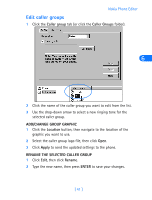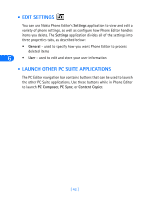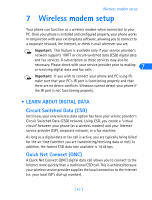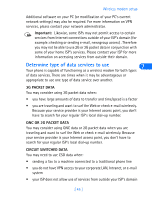Nokia 6162 User Guide - Page 46
• Edit Profiles and Caller groups, Edit a profile, Profiles, Apply, Alert for, Rename, ENTER
 |
View all Nokia 6162 manuals
Add to My Manuals
Save this manual to your list of manuals |
Page 46 highlights
• EDIT PROFILES AND CALLER GROUPS You can use Nokia Phone Editor's Profiles application to view your profiles and caller groups settings at a glance. You can edit profile and caller group settings quickly and easily from your PC's keyboard. 6 Edit a profile 1 Click the Profiles button on the Phone Editor's navigation bar. 2 Click the name of the profile you want to edit from the list. 3 Use the drop-down arrows to modify the various profile settings. 4 Click Apply to apply the changes you make to your phone's memory. If you change the Alert for settings to one of the caller groups listed, your phone uses the profile you're editing to notify you of callers assigned to that caller group. RENAME THE SELECTED PROFILE 1 Click Edit, then click Rename. 2 Type the new name, then press ENTER to save your changes. [ 40 ]