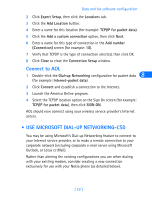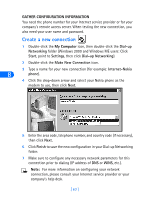Nokia 6162 User Guide - Page 69
Notes about data calls, • Learn about other data applications, Speed, Close, Sign
 |
View all Nokia 6162 manuals
Add to My Manuals
Save this manual to your list of manuals |
Page 69 highlights
Data and fax software configuration 4 Click the Speed drop-down arrow, then click 144000 bps. 8 5 Click OK to confirm your changes, then click Close to return to the Sign On screen. Notes about data calls • Do not terminate digital data/fax calls by pressing your phone's key. This action may cause your data application to lock up temporarily and could cause loss of data. • Data calls cannot be initiated using your phone's keypad. All data calls must be initiated using the data software. • Any touch tones (DTMF tones) needed for calling cards, special long- distance access numbers, etc. must be programmed into the dialing string. • LEARN ABOUT OTHER DATA APPLICATIONS There are several other types of telecommunications applications that can be used with your Nokia phone and your computer. Some of these include: • Terminal Programs - used to connect to BBS services (bulletin board system) and mainframe or mini-mainframe computers. [ 63 ]