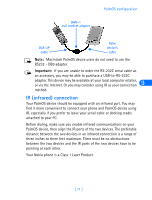Nokia 6162 User Guide - Page 74
Pre-arranged data and fax call settings from phone menu options, Phone display, USE YOUR PHONE'S MENU
 |
View all Nokia 6162 manuals
Add to My Manuals
Save this manual to your list of manuals |
Page 74 highlights
You should only have to make this modification once; the modem configuration is usually saved as a part of your data or fax program's settings. Please refer to your program's documentation or online help files for more information. Pre-arranged data and fax call settings from phone menu options Your phone contains a menu option that should be used to configure your phone for inbound data and fax calls. This option uses the phone's menu to pre-arrange inbound data and fax calls, rather than entering customized modem initialization strings into your data or fax software. 8 USE YOUR PHONE'S MENU 1 From the Start screen, press Menu 9-2-1 (Mobile link > Data/fax calls > Incoming data/fax call selection). 2 Scroll to highlight the desired type of inbound call (Data calls only, Fax calls only). 3 Press Select to confirm your choice. 4 Press to return to the Start screen. Phone display When the software has sent the proper command to your phone, the phone should display Ready for data reception or Ready for fax reception momentarily, along with either a d or f status indicator at the Start screen. Once your phone is preset for either data or fax reception, you cannot receive incoming voice calls. You must either remove the data cable, interrupt the IR connection, or turn the phone's power off and back on to restore normal voice call reception. However, it is still possible to place calls with the phone and PC connected while in pre-arranged data/fax call mode. [ 68 ]