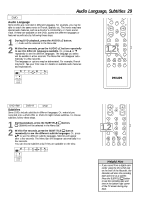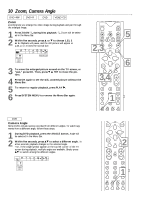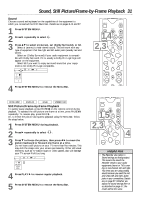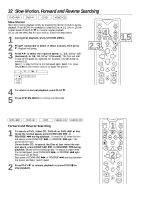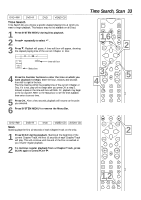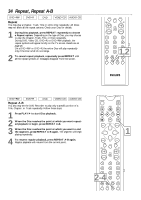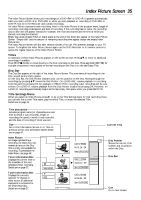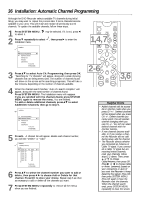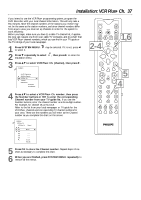Philips DVDR985A User manual - Page 32
Slow Motion, Forward and Reverse Searching
 |
UPC - 037849922774
View all Philips DVDR985A manuals
Add to My Manuals
Save this manual to your list of manuals |
Page 32 highlights
32 Slow Motion, Forward and Reverse Searching DVD+RW DVD+R DVD VIDEO CD Slow Motion Start slow motion playback simply by pressing the SLOW H button during playback. Press SLOW H repeatedly to play the Disc at 1/2, 1/4, or 1/8 the regular speed. Press PLAY : to resume regular playback. Or, to use the Menu Bar for slow motion, follow the steps below. 1 During Disc playback, press SYSTEM MENU. 2 Press : repeatedly to select H (Slow motion), then press 9. Playback will pause. 3 Press ; : to select the required speed: -1, -1/2, -1/4 or -1/8 (backward), or 1/8, 1/4, 1/2 or 1 (forward). The Disc will start to play at the speed you selected, for example, one-half as fast as normal (1/2). Select 1 to play the Disc at normal speed again. Select 0 or press PAUSE k on the remote control to pause the picture. d HE st K L F -1 -1/2 -1/4 -1/8 s0 B 1/8 1/4 1/2 1 RW pause 0:00:22 0:00:05 MONITOR ON/OFF PREVIOUS REVERSE 4REC/OTR PAUSE SLOW NEXT FORWARD STOP FSS PLAY 2,3 1,5 CLEAR VOL TIMER SELECT CH MUTE 4 To return to normal playback, press PLAY :. 5 Press SYSTEM MENU to remove the Menu Bar. DVD+RW DVD+R DVD VIDEO CD AUDIO CD Forward and Reverse Searching 1 To search a DVD, Video CD, DVD+R, or DVD+RW at four times the normal speed, press FORWARD ¡ or REVERSE 1 during playback. To search at 32 times the normal speed, press FORWARD ¡ or REVERSE 1 again. The sound will be mute. On an Audio CD, to search the Disc at four times the normal speed, press FORWARD ¡ or REVERSE 1 during playback. Sound will be muted partially. To search at eight times the normal speed, press FORWARD ¡ or REVERSE 1 again. The sound will be mute. Each press of FORWARD ¡ or REVERSE 1 switches between the slower and faster search speed. 2 Press PLAY : to resume playback or press STOP C to stop playback. MONITOR PREVIOUS 1 REC/OTR ON/OFF NEXT REVERSE PAUSE SLOW FORWARD STOP FSS PLAY 2 CLEAR VOL TIMER SELECT CH MUTE