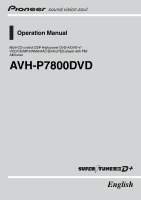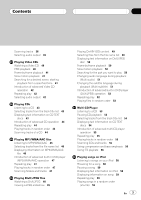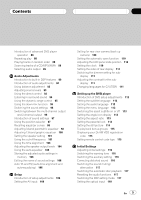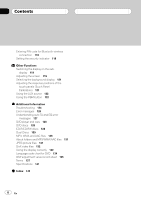Pioneer AVHP7800DVD Owner's Manual - Page 6
About folders and MP3/WMA/AAC files - troubleshooting
 |
UPC - 012562799179
View all Pioneer AVHP7800DVD manuals
Add to My Manuals
Save this manual to your list of manuals |
Page 6 highlights
Contents Entering PIN code for Bluetooth wireless connection 118 Setting the security indicator 118 Other Functions Switching the display on the sub- display 119 Adjusting the screen 119 Selecting the background display 121 Adjusting the response positions of the touch panels (Touch Panel Calibration) 121 Using the AUX source 122 Using the PGM button 122 Additional Information Troubleshooting 124 Error messages 126 Understanding auto TA and EQ error messages 127 DVD player and care 128 DVD discs 128 CD-R/CD-RW discs 128 Dual Discs 129 MP3, WMA and AAC files 129 About folders and MP3/WMA/AAC files 131 JPEG picture files 131 DivX video files 132 Using the display correctly 132 Language code chart for DVD 134 DSP adjustment value record sheet 135 Terms 137 Specifications 141 Index 143 6 En