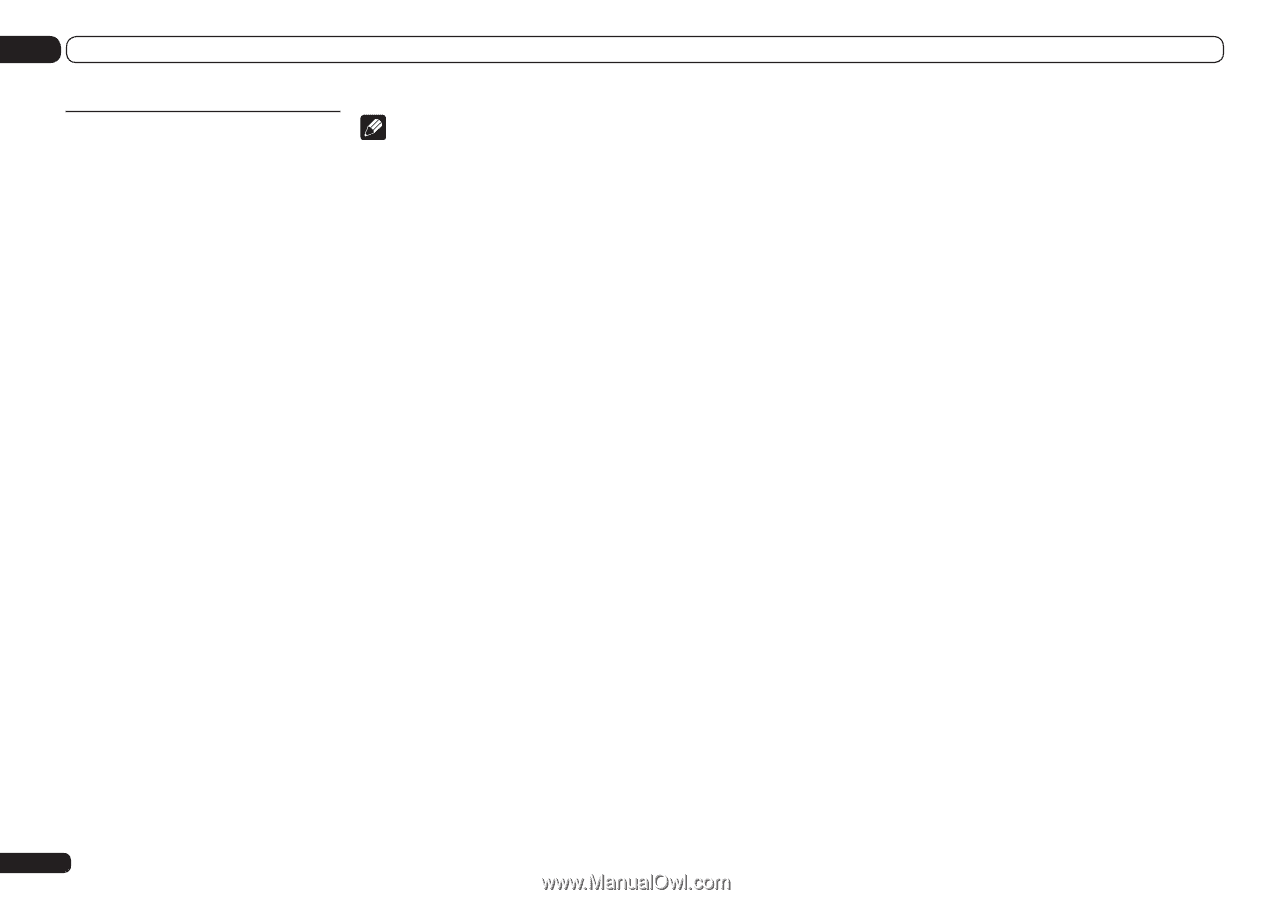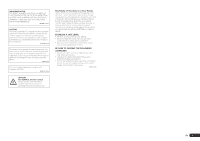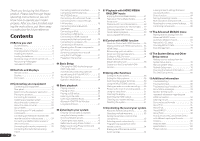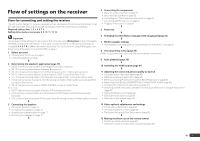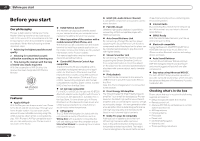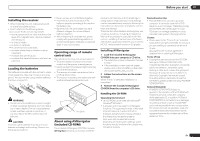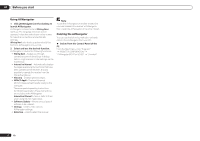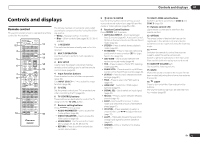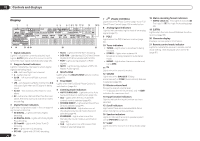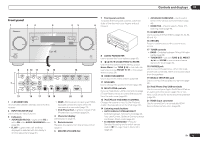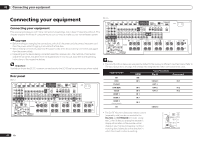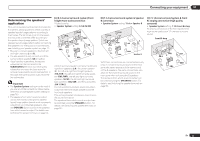Pioneer SC-55 Owner's Manual - Page 8
Using AVNavigator - sc 57
 |
View all Pioneer SC-55 manuals
Add to My Manuals
Save this manual to your list of manuals |
Page 8 highlights
01 Before you start Using AVNavigator 1 Click [AVNavigator] on the desktop to launch AVNavigator. AVNavigator is launched and Wiring Navi starts up. The language selection screen appears. Follow the instructions on the screen to make the connections and automatic settings. Wiring Navi only starts up automatically the first time AVNavigator is launched. 2 Select and use the desired function. AVNavigator includes the following functions: ! Wiring Navi - Guides you through connections and initial settings in dialog fashion. High precision initial settings can be made easily. ! Interactive Manual - Automatically displays the pages explaining the functions that have been operated on the receiver. It is also possible to operate the receiver from the Interactive Manual. ! Glossary - Displays glossary pages. ! MCACC Appli - Displays Advanced MCACC measurement results vividly on the computer. There are special operating instructions for MCACC Application. These instructions are included in the AVNavigator Interactive Manual's menus. Refer to them when using MCACC Application. ! Software Update - Allows various types of software to be updated. ! Settings - Used to make various AVNavigator settings. ! Detection - Used to detect the receiver. Note To use the AVNavigator of another model, first uninstall (delete) this receiver's AVNavigator, then install the AVNavigator of the other model. Deleting the AVNavigator You can use the following method to uninstall (delete) the AVNavigator from your PC. % Delete from the Control Panel of the PC. From the Start menu, click "Program" d "PIONEER CORPORATION" d "AVNavigator(SC-57 or SC-55)" d "Uninstall". 8 En